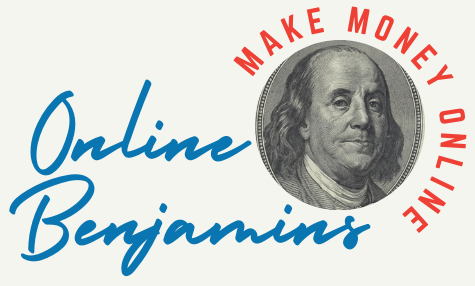Clear audio can make a real difference in online meetings or calls. When the sound quality is crisp, it’s easier for everyone to follow the conversation and avoid miscommunication. Built-in laptop microphones usually fall short when it comes to making your voice sound natural and removing background noise.
QUICK LOOK: – Top Mircophones for Online Communications
- Blue Yeti: Known for its plug-and-play ease and selectable pickup patterns. Works for solo use or group settings without extra gear.
- Shure MV7 / MV7+: Offers professional sound and has features like voice isolation, making it popular for podcasts and high-stakes presentations. The MV7+ packs upgraded background noise removal tools.
- Rode NTUSB Mini: Small and simple, but gets the job done for voice clarity and some light soundproofing.
- Jabra Evolve 75 MS: This headset is comfortable for all-day wear and provides both good audio and a solid microphone for most environments.
- Blue Snowball iCE: Affordable, easy to use, and much clearer than any built-in laptop mic.
I’ve seen how much smoother my calls are when I use an upgraded microphone, and I think most people can benefit from learning a few tips and understanding what equipment to look for. Here, I’ll break down everything I’ve learned about investing in upgraded microphones for online communication. If you want meetings to run smoothly and sound professional, leveling up your microphone setup is one of the best moves you can make.
Why Audio Quality Matters for Online Communication
Good sound is one of the pillars of effective remote work, virtual teaching, and friendly catch-ups. When your audio is clear, you instantly seem more professional and easier to understand. I’ve been on calls where background noise and muffled audio made it hard to follow what was being said.
A straightforward microphone upgrade helps prevent those headaches. Studies and tech experts often point out that poor audio quality can lead to loss of focus or even mistakes during meetings. Sound matters more than many realize, and it often gets noticed first when it’s missing.
Even if your camera quality is only so-so, people tend to forgive that if your audio is crystal clear. That’s why I always urge friends to pay attention to their sound setup, not just their webcam.
Laptops and webcams usually prioritize other features over the quality of their built-in mics. That’s why people who care about making a strong impression, whether leading a meeting or presenting in a virtual classroom, invest in standalone microphones.
Types of Microphones Worth Considering
When I started looking for a better microphone, I realized just how many choices there were. Each type of microphone offers benefits for different situations and budgets. The most common types of microphones people use for online communication include USB microphones, headset microphones, wireless microphones, and lavalier microphones. Here’s a quick guide to what each option can offer:
- USB Microphones: These connect directly to your computer’s USB port. They’re simple to use and deliver clean sound for most online calls. Models like the Blue Yeti, Rode NTUSB Mini, and Shure MV7 are top picks because you can set them up quickly without extra equipment. I use a USB mic on my desk and rarely have audio complaints anymore.
- Headset Microphones: These combine headphones and a microphone so you can hear everyone clearly and avoid echo. The Jabra Evolve 75 and Sony WH1000XM4 offer good microphones and keep external noise out, making them handy in busy homes or offices. I like using a headset for longer meetings to reduce ear strain.
- Wireless Microphones: For presentations or sessions where you move around a lot, wireless mics like the Rode Wireless GO II or DJI Mic give you freedom. I usually use these when I need to stand and talk away from my desk.
- Lavalier Microphones: These small lapel mics clip onto your shirt and pick up your voice without being obvious. They’re great for teachers, speakers, or anyone giving a presentation. I find them comfortable for video recordings or when I want my desk to look tidy.
It’s worth mentioning that choosing a microphone style is personal. Some people go for the classic look of a desktop mic, while others appreciate the subtlety of a lapel mic. What matters is that you find one that fits comfortably into your daily routine and isn’t a pain to set up every time.
Choosing the Right Microphone for Your Needs
The right microphone depends on your workspace, meeting style, and budget. Here’s what I look for when picking the best mic for online communication:
- Noise Cancellation: Mics with built-in noise-canceling features help block out fans, typing, or background chatter. This is super important if you share your space with others or live in a noisy neighborhood.
- Pickup Patterns: The way a microphone picks up sound—from one direction or all around—affects what it records. Cardioid mics (like the Blue Yeti set to cardioid mode) pick up mainly what’s in front of them, blocking out sides and back. Omnidirectional mics pick up sound from every direction, which is good for group calls but can pick up more noise.
- Budget: I’ve tried mics in different price ranges and found that even budget-friendly options like the Blue Snowball iCE deliver clear sound for basic calls. If you want podcast-level sound or more features, investing in something like the Shure MV7 is worthwhile.
Reading reviews and watching audio tests on platforms like YouTube can help you decide which microphone will suit your daily needs. Everyone’s situation is a bit different; consider trying a microphone at home if possible, or ask around in your workplace or community to get honest opinions.
Getting the Most Out of Your Microphone Setup
Positioning your microphone is almost as important as its quality. I used to make the mistake of placing my mic too far away or pointing it in the wrong direction. Logitech recommends keeping the mic 6-12 inches from your mouth for best results. I usually keep mine about 8 inches away, aimed slightly up toward my mouth, and avoid pointing it at my keyboard or noisy windows.
- Use a Pop Filter: Pop filters help soften hard “p” and “b” sounds. I added a pop filter to my setup and noticed fewer harsh sounds on recordings.
- Minimize Desk Vibrations: If you place your mic on your desk, try using a boom arm or placing a soft mat under it to reduce vibration. This cuts down on unwanted noise from typing or moving objects.
- Mute When Silent: Remember to hit the mute button when you’re not speaking. This simple habit goes a long way in keeping meetings distraction-free.
- Wear Headphones: Using headphones with your mic prevents the sound from your speakers from looping back into your mic and creating echo.
I run a quick test before important calls by recording a short audio clip or using the meeting software’s test features. Adjusting microphone levels makes sure I’m not too loud or too quiet. Good software options even offer noise suppression and echo cancellation, features I never skip if they’re available. If you’re working in a shared environment, ask your colleagues if your sound quality is coming through clearly.
Optimizing Your Environment for Better Audio
The room you use for calls plays a big part in what people hear. Hard surfaces reflect sound, creating an echo, while soft furnishings absorb sound. I’ve found that having curtains, a rug, or even a bookshelf nearby reduces echo in my room. Here’s what else makes a difference:
- Close the Windows: Street noise can easily sneak into your calls. I close up and turn off loud appliances before meetings.
- Choose Small Rooms: Smaller spaces with soft items, like bedrooms or quiet home offices, generally sound better than kitchens or open spaces.
- Check Internet Connection: Choppy audio is sometimes caused by unstable internet, not your microphone. I use a wired connection when possible for important meetings.
Some people even hang up blankets or acoustic foam panels to cut down on echo. If that’s not realistic in your home, focus on smaller changes, like relocating to a quieter space or simply moving further away from hard walls and windows. Even a small change in setup can give your audio a big boost.
Comparing Popular Microphone Models
When I shopped for my current microphone, I read through quite a few reviews and comparisons. Here are a few models that consistently come up as solid choices for online meetings and calls:

Blue Yeti:
Known for its plug-and-play ease and selectable pickup patterns. Works for solo use or group settings without extra gear.

Shure MV7 / MV7+:
Offers professional sound and has features like voice isolation, making it popular for podcasts and high-stakes presentations. The MV7+ packs upgraded background noise removal tools.
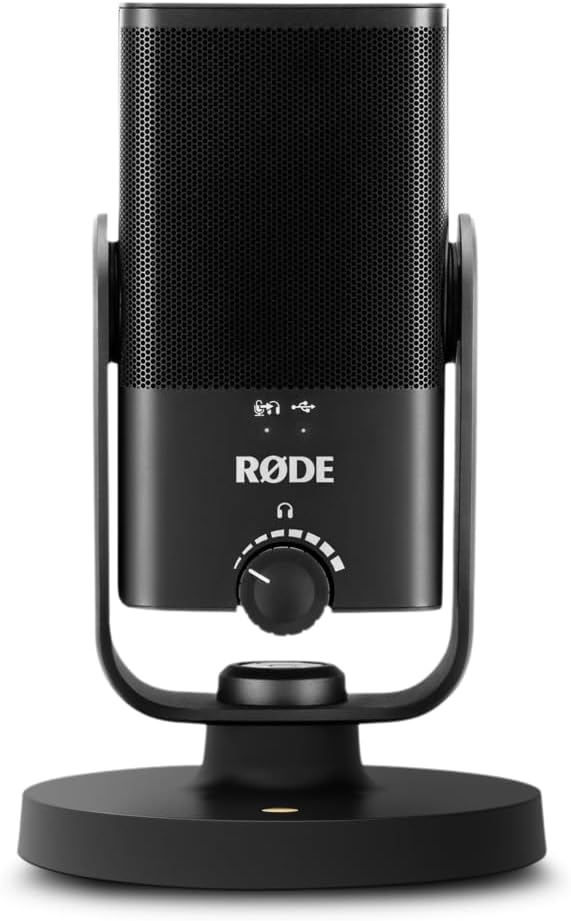
Rode NTUSB Mini:
Small and simple, but it gets the job done for voice clarity and some light soundproofing. Excellent microphone for both streaming and gaming.
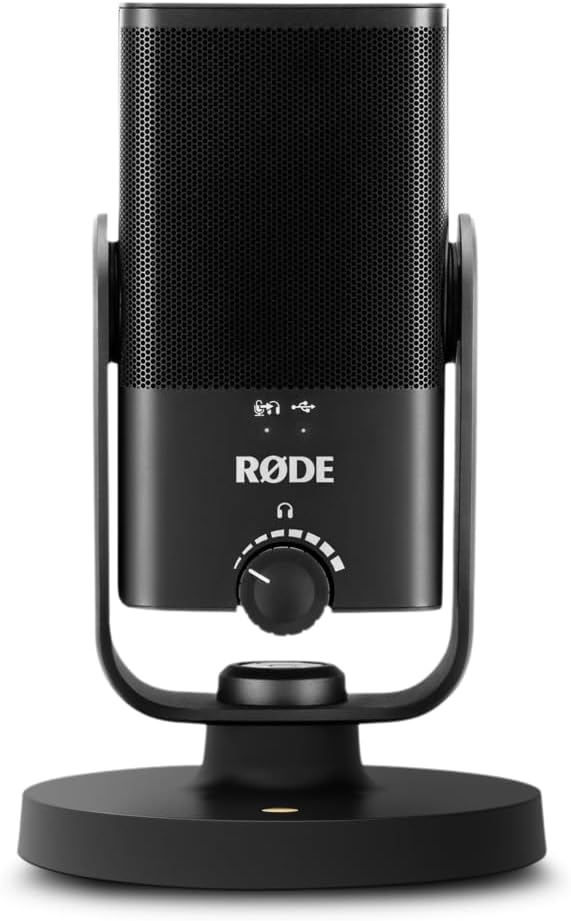
Rode NTUSB Mini:
Small and simple, but it gets the job done for voice clarity and some light soundproofing. Excellent microphone for both streaming and gaming.

Blue Snowball iCE:
Affordable, easy to use, and much clearer than any built-in laptop mic. It could be your perfect microphone if you are just starting and have a limited budget.
I went with the Blue Yeti for my setup. It delivers consistent results, and the controls are intuitive. Your choice might depend on desk space, how much you move during calls, and your audio expectations. For many, picking a tried and tested model saves a lot of research time, but don’t be afraid to experiment if you want something different.
Overcoming Challenges in Online Audio
No audio setup is perfect, but small tweaks can resolve most problems. I’ve faced common issues like background noise, echo, and inconsistent volume on calls. Adding a pop filter and a noise-canceling mic was a big upgrade. Wearing headphones all the time also fixed most feedback problems.
- Background Noise: Dynamic mics and noise-canceling features help block out daily disturbances. Picking quiet times for calls also makes a difference.
- Echo: Echo is usually caused by audio from your speakers entering your mic. Headphones and muting your mic when not speaking keep echoes away.
- Unwanted Desk Sounds: Try to isolate your microphone from hard surfaces and avoid tapping the desk during calls.
When trouble pops up, I usually solve it by checking cable connections, testing audio levels, or switching to a backup microphone. Having a plan B is handy, especially for important work meetings. Don’t get discouraged if things aren’t perfect at first; make small improvements over time and track down reliable gear that fits your space.
FAQs About Upgraded Microphones for Online Communication
Here are a few questions I hear often from friends and colleagues upgrading their audio gear.
Is a USB microphone better than my laptop’s built-in mic?
In almost every case, yes. USB mics capture your natural voice and block out more noise than built-in options.
How close should I sit to the microphone?
A good starting point is about 6-12 inches away, with the mic pointed toward your mouth, not your keyboard or a noisy fan
Do I need expensive gear for better audio?
Not always. Even budget external microphones usually outperform built-in ones. Big upgrades are available as your needs change.
Should I use headphones in every call?
Headphones help prevent echo and keep you focused. I recommend them for any long or important call.
Final Thoughts on Microphones
Wrapping up, investing in a quality microphone is a straightforward way to boost your confidence and professionalism in online communications. With the right setup and a bit of trial and error, you can enjoy meetings without distractions or frustration from poor audio. So, check out some top mic models, pay attention to your environment, and keep your workspace ready for next-level calls.
Check Out Our Most Recent Articles:
- The Role Of Advertisements In Monetizing Content

- Video Content: 6 Tips for Boosting Engagement On Social Platforms

- A 4 Phase Guide to Creating Platform-Specific Content

- Analyzing Social Media Metrics For Content Success

- The Impact Of AI On Content Personalization

- How To Build A Social Media Engagement Strategy in 7 Steps

Hoping You Find Your Perfect Microphone,
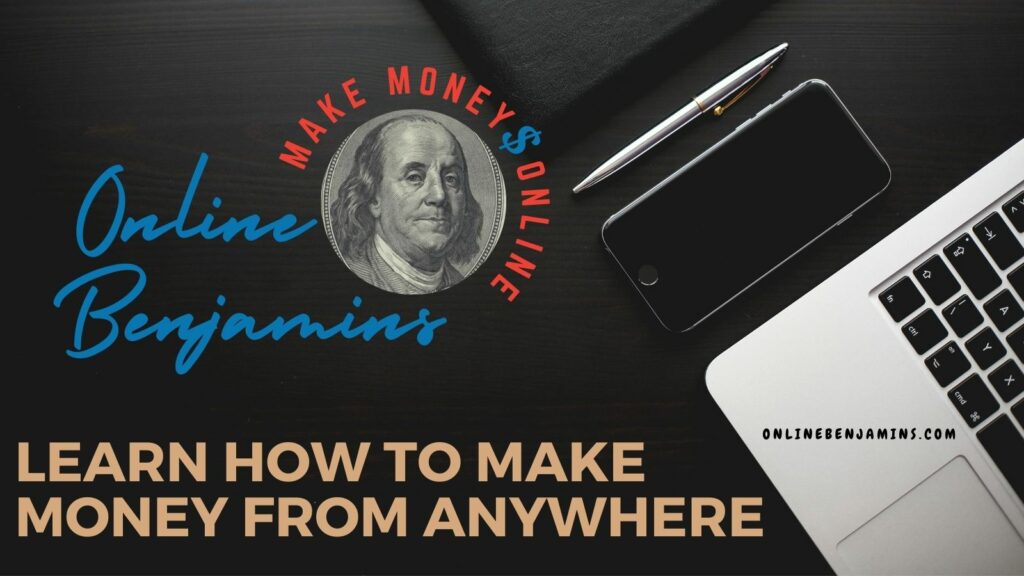
- onlinebenjamins.com
- thebeachangler.com
- thesinnerinthemirror.com
- Facebook: Online Benjamins
- Twitter: @onlinebenjamin1
- Instagram: dotcomdinero
- YouTube: Online Benjamins
Rex
P.S. Again, Wealthy Affiliate is COMPLETELY FREE to get started. No catch, no obligation, no bait and switch. I will personally be in touch with you upon joining to offer my support and guidance to help you get up and running online.
P.P.S. If you have any questions or are unsure of anything, I am here, and I promise I will get back to you on all of your questions and comments. Just leave them below in the comment section. Follow me on Twitter: @onlinebenjamin1, Instagram: dotcomdinero, and Facebook: Online Benjamins.
Hi,
Thanks for stopping by and congratulations for taking the first steps to building your own online business. I’ve been in business both offline and online since 1997. I would consider it an honor to help you build your business. Father of 3, life long outdoorsman with an education in Genetics and Economics. This site is about cutting through the BS and finding the real opportunities in the online world. I look forward to working with you.