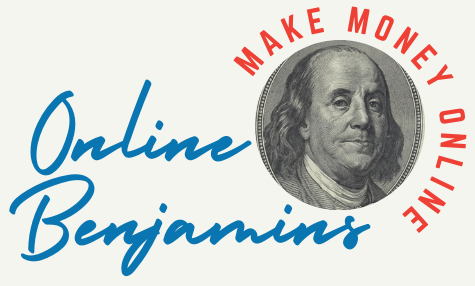AI-driven social media scheduling and optimization have completely switched up how I handle my content strategy. Instead of spending hours planning and posting updates, I now use AI tools to automate tasks, fine-tune post timing, and get clear insights into what my audience likes. This article explains how I make the most of AI for smoother social media management and better engagement.
QUICK LOOK: – Tips for AI-Driven Social Media Scheduling
- Start Small and Build Up: I began by letting AI schedule basic posts, then gradually added features for analytics and content recommendations. This helped me learn what works best for my workflow without feeling overwhelmed.
- Blend AI Suggestions with Human Creativity: Even the best tools benefit from a human touch. I always review the final output, add my voice, and ensure the result feels genuine and engaging.
- Check for Actionable Insights: I focus on tools that don’t just give me data; they offer ideas I can actually use, like clear recommendations or easy-to-read reports.
- Keep Learning: Social media changes constantly. I watch out for new AI features and read up on case studies from industry leaders to keep getting better.
- Set Realistic Goals: I make sure my expectations for AI tools are grounded—they’re best for saving time and boosting efficiency rather than completely replacing my active involvement. This mindset keeps me motivated to check in on my results and stay proactive.
Using AI for social media scheduling means I can let advanced algorithms take over repetitive scheduling tasks and decision-making. AI tools track audience behavior, analyze plenty of data, and help schedule posts when my followers are most likely to see and respond to them.
Years ago, I managed every post by hand with little idea of whether I chose the right time, but AI has made it possible for me to never worry about missing that perfect window. The social media tool market has grown quickly, with more platforms adding AI-driven features that personalize posting and improve content results. Many marketers I work with see a real difference once they include AI-driven scheduling in their workflow.
Getting Started: Key Benefits of AI-Driven Scheduling and Automation
When I first switched to AI-powered scheduling, I noticed three big changes right away: more time for creativity, consistent branding, and better audience reach. Here’s what stands out to me:
- Automated Scheduling: AI tools study when my audience is online and most engaged, then queue up posts to go live at those peak times. I’ve seen my post engagement go up just by trusting the tool’s timing.
- Cross-Platform Consistency: Instead of rewriting the same update for each network, I use AI tools that adapt my content and keep my brand voice clear everywhere I post, from Instagram to LinkedIn.
- Bulk Scheduling: Scheduling a batch of posts at once saves me hours each week, and AI always keeps me on track with reminders for any gaps in my content calendar.
- Content Calendar Management: AI platforms help me organize weeks (or even months) worth of content. If I need to switch things up or add a trending topic, AI finds a slot for it without messing up my publishing flow.
These benefits free me up to focus on refining my ideas instead of worrying about the mechanics of posting.
Boosting Content Strategy with AI-Driven Optimization
Optimizing my social media posts used to mean a lot of guesswork and constant monitoring. Integrating AI agents into my process helps with these core tasks:
- Content Ideation: AI studies which topics are trending and what my audience responds to, then suggests creative ideas or formats for future posts. I’ve found this helpful during brainstorming sessions or when planning big campaigns.
- Content Creation: Many AI tools now help write captions, generate image suggestions, or even recommend video edits. This gives me a solid starting point that I can review and tweak so it fits my voice.
- Hashtag Suggestions: I rely on AI to recommend hashtags that are likely to boost my post’s reach without feeling spammy. I’ve gotten better search visibility by trusting these data-driven tips.
- A/B Testing: AI makes it easy for me to test different versions of a post, switching up an image, headline, or call to action, then suggests which variant works best with my audience. Over time, these small tests lead to large improvements in engagement.
AI also helps me track down which visuals catch my audience’s eye. For example, when running seasonal campaigns, I let AI analyze which photos or graphics hold attention the longest, making sure my future posts include more of what works. This saves time and takes my feed up a notch visually.
Using AI for Audience Insights and Real Engagement
Understanding my audience is fundamental to building a strong community. Here’s how AI gives me deeper insights and helps me connect:
- Audience Analysis: With AI, I see at a glance who follows my posts—their age, location, interests, and how they interact with my updates. This helps me shape messages that speak directly to them.
- Sentiment Analysis: AI tools can read the mood of comments and messages, showing me if people feel excited, frustrated, confused, or happy about what I’m sharing. This makes it easier for me to pick up on issues or positive trends right away.
- Personalized Content: I’m able to tailor messages or offers to different segments of my audience, which helps my posts feel more relevant and timely instead of generic messages.
- AI Chatbots: I use simple chatbots to answer common questions or help guide people through my products and services, even if I’m not online. This keeps engagement levels up and shows followers I’m responsive to their needs.
For live events, I set up AI-powered chatbots that offer real-time event updates or quick FAQs, boosting engagement during high-traffic moments.
Measuring what works on social media takes time, and I’ve found AI to be incredibly helpful for managing analytics efficiently:
- Performance Tracking: AI automatically pulls together stats like likes, shares, reach, clicks, and more, offering me a dashboard view of performance for every post or campaign.
- Predictive Analytics: Beyond looking at past trends, the latest AI systems guess which content topics or formats will work best for my audience in the coming weeks. I use these predictions to keep my content calendar fresh.
- Automated Reporting: Instead of wrestling with spreadsheets, I let AI pull the most important metrics and put them into weekly or monthly reports. I review them and use what I learn to adjust my approach for next time.
Seeing the data laid out so clearly helps me recognize patterns, spot growth opportunities, and justify my strategy to clients or stakeholders.
AI reporting also highlights which platforms deliver the best ROI. For instance, when running simultaneous campaigns on Facebook and Twitter, AI points out which one generates more leads or sales, allowing me to invest my efforts more wisely.
Like any new technology, AI doesn’t solve every problem instantly. Here’s what I look out for:
- Over Automation: Relying too much on AI can make posts feel robotic or lose a personal touch. I always review and customize AI-generated suggestions to keep my messaging authentic.
- Platform Changes: Social networks update their systems often. I keep my tools up to date and double-check that AI integrations remain accurate after any major update.
- Quality Control: Not every AI suggestion will fit my brand perfectly. I take the time to review, rewrite, or select content that matches my style and values.
- Data Privacy: I stay careful about which tools I trust and read privacy policies closely, especially when connecting social profiles to third-party tools. Transparency in how AI uses and stores data is really important for peace of mind.
Sometimes AI tools can miss the nuances of a trending meme or local reference, so I make a habit of double-checking anything the system flags as “recommended content” when trends change quickly.
Here are some personal strategies I follow to make sure AI tools deliver real value:
Start Small and Build Up: I began by letting AI schedule basic posts, then gradually added features for analytics and content recommendations. This helped me learn what works best for my workflow without feeling overwhelmed.
Blend AI Suggestions with Human Creativity: Even the best tools benefit from a human touch. I always review the final output, add my voice, and ensure the result feels genuine and engaging.
Check for Actionable Insights: I focus on tools that don’t just give me data; they offer ideas I can actually use, like clear recommendations or easy-to-read reports.
Keep Learning: Social media changes constantly. I watch out for new AI features and read up on case studies from industry leaders to keep getting better.
Set Realistic Goals: I make sure my expectations for AI tools are grounded—they’re best for saving time and boosting efficiency rather than completely replacing my active involvement. This mindset keeps me motivated to check in on my results and stay proactive.
Real World Examples and Use Cases
Applying AI-driven social media scheduling in real scenarios has made a clear difference for me and my colleagues:
- Event Promotion: I’ve used AI scheduling to countdown to product launches, adapting messages and visuals automatically for earlybird offers, reminders, and final call posts. Engagement stays high because posts go out at well-researched times.
- Small Business Growth: For friends running local businesses, AI optimized their posting so updates reached followers during the lunch hour rush or right before local events, boosting foot traffic and online orders.
- Nonprofits: I’ve seen nonprofits use AI content tools to manage multiple campaigns, post fundraising updates, and respond to comments immediately, even with a lean team.
- Influencers: Influencers can track down which content formats perform best in each niche and let AI suggest the most effective times for posting, maximizing collaboration offers, and brand visibility.
- Customer Service: Brands using AI-driven social support manage high volumes of inquiries without missing a beat; chatbots sort simple questions and flag complex ones for a personal response.
Frequently Asked Questions
Here are questions I’m often asked about optimizing social media with AI:
Is it hard to set up AI-powered scheduling?
Most modern platforms guide you step by step. I recommend starting with built-in scheduling features, then adding more advanced tools as you go.
Can AI really predict the best time to post?
Yes, when connected to your account, AI analyzes performance history to pinpoint when your followers are most active and likely to engage.
How do I make sure my posts don’t lose the personal touch?
AI provides suggestions, but customizing captions, images, and even responding directly to comments keeps things human and authentic.
Adopting AI to manage social media scheduling and optimization has changed the way I approach content creation. It saves me time, helps me make better choices, and gives me deeper insights into my audience. By combining AI-driven tools with my own creativity, I can run more effective and efficient campaigns.
Real results come from finding the balance between automation and authentic engagement, and AI makes that balance easier for anyone willing to give it a try. The best way forward is to keep a human touch while using AI to make your workflow smoother and your engagement stronger.
Check Out Our Most Recent Articles:
- Video Content: 6 Tips for Boosting Engagement On Social Platforms

- A 4 Phase Guide to Creating Platform-Specific Content

- Analyzing Social Media Metrics For Content Success

- The Impact Of AI On Content Personalization

- How To Build A Social Media Engagement Strategy in 7 Steps

- How To Develop A Consistent Brand Look And Feel
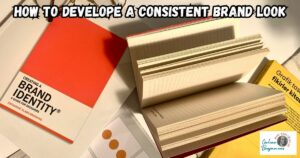
Wishing You Much Success with AI Social Media Scheduling,
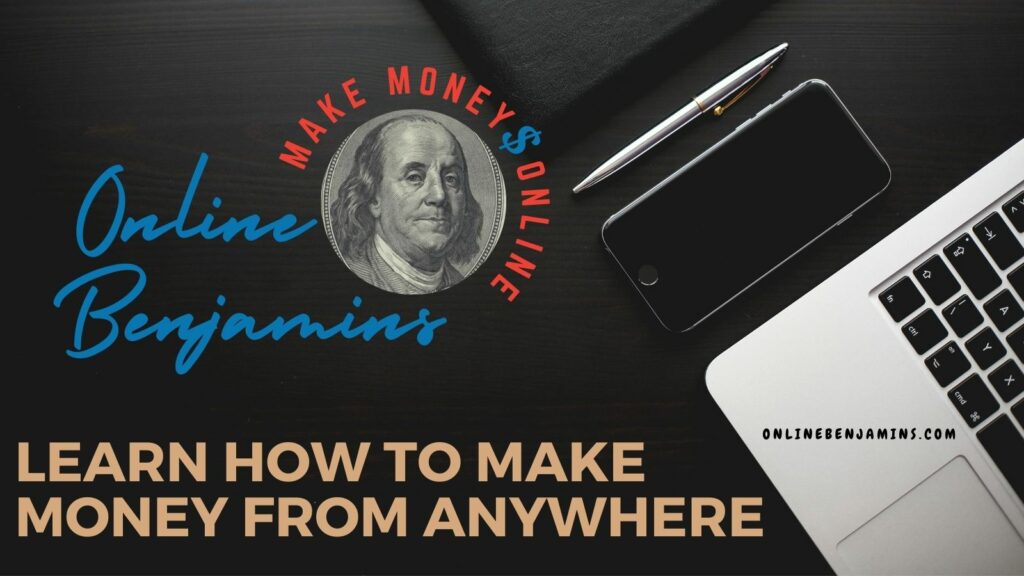
- onlinebenjamins.com
- thebeachangler.com
- thesinnerinthemirror.com
- Facebook: Online Benjamins
- Twitter: @onlinebenjamin1
- Instagram: dotcomdinero
- YouTube: Online Benjamins
Rex
P.S. If you have any questions or are unsure of anything, I am here, and I promise I will get back to you on all of your questions and comments. Just leave them below in the comment section. Follow me on Twitter: @onlinebenjamin1, Instagram: dotcomdinero, and Facebook: Online Benjamins.
Hi,
Thanks for stopping by and congratulations for taking the first steps to building your own online business. I’ve been in business both offline and online since 1997. I would consider it an honor to help you build your business. Father of 3, life long outdoorsman with an education in Genetics and Economics. This site is about cutting through the BS and finding the real opportunities in the online world. I look forward to working with you.