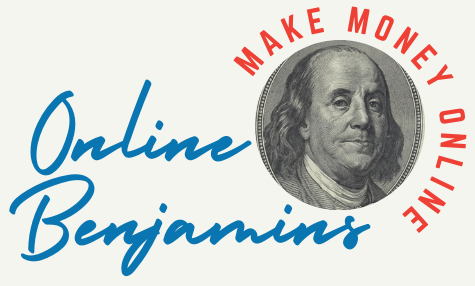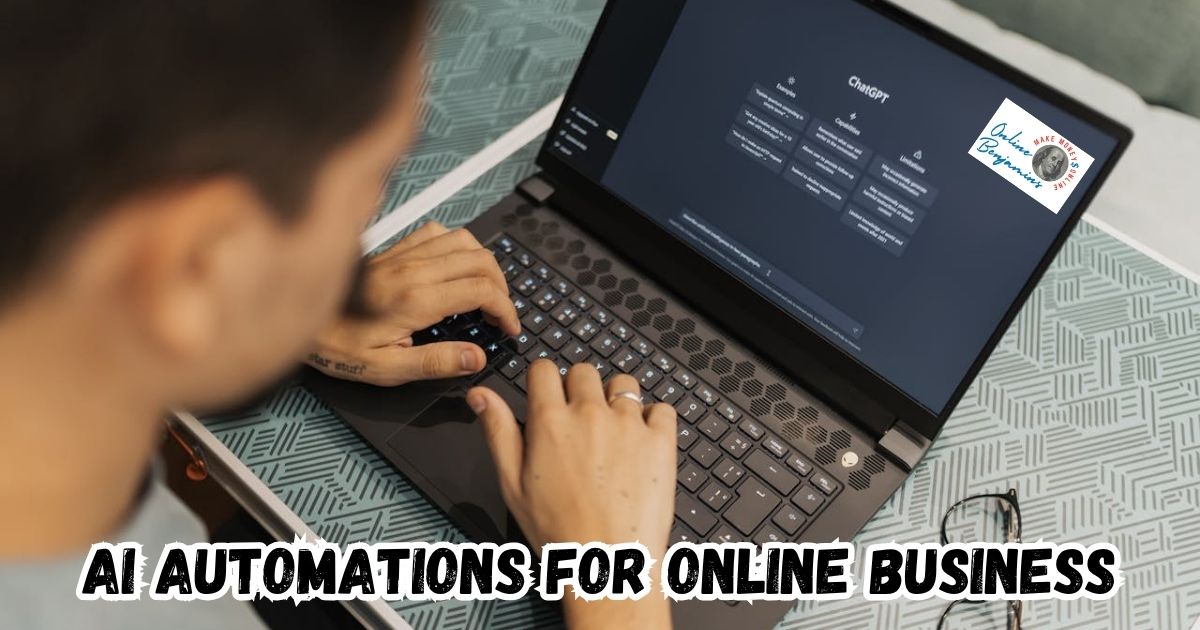AI automation is shaking up how online businesses work. Automating daily tasks saves time, cuts down on errors, and lets teams focus on the big work that fuels growth. Even simple automations can wipe out the frustration of repetitive jobs and give folks more room for creative thinking. If you want your business to run smoother, it’s smart to track down what AI automations can do and see how they might fit into your daily operations.
QUICK LOOK: – Steps to Bring AI Automation into Your Online Business
- Spot Time Consuming Tasks: Note what jobs eat up your day. Anything repetitive, like sending out invoices or answering the same customer question, is ripe for automation.
- Pick Reliable Tools: Hunt for AI tools that handle your business’s biggest pain points. For customer chat, ManyChat or Chatfuel are great. Zapier connects web apps. If it’s marketing and content you want, HubSpot, Jasper, and Rytr cover lots of bases.
- Start Small: Don’t try to automate everything at once. I suggest kicking off with one workflow, maybe setting up an abandoned cart email or adding a chatbot for FAQs. Early wins help show what works best for your team.
- Check Integrations: Double-check that your new tools play nice with your current apps. Tools like Zapier or Make smooth the way, letting your automations link up without breaking things.
- Train Your Team: Make sure your crew knows what’s new. Show off the basics so they don’t feel left behind. Trust and understanding help people use automation well.
- Review and Adjust: Keep tabs on how well your automation runs. I measure time saved, spot fewer mistakes, and ask for customer feedback to see if things are better.
Why AI Automations Matter for Online Businesses
Online businesses usually work with lean resources and face nonstop competition. AI automations smooth out some of the most time-consuming parts of handling an online store, service, or platform. For example, software can answer customer questions on the spot, sort through thousands of emails each week, suggest products to customers, and even put out new marketing content. Teams using these tools score more free time for strategy, making improvements, and giving personal attention that keeps shoppers coming back.
The stats speak for themselves. According to McKinsey, more than half of businesses report that AI automations helped them work more efficiently, and many see boosted customer satisfaction too. These tools aren’t just for big businesses—no-code platforms mean even solo founders and tiny teams can use them, no tech skills needed. As these tools get better, expect them to show up in even more online businesses.
Key Areas Where AI Automations Deliver Value
When I tried out AI tools myself, a few spots gave quick payoffs. Here are the top ways I’ve noticed AI automation making things easier:
- Customer Support: AI-powered chatbots can answer basic questions and fix simple issues night or day, giving customers faster replies and shrinking the number of tickets for humans to deal with.
- Email and Marketing Automation: AI can customize emails, divide up your customer lists, and even choose the perfect moment to send offers so people pay attention.
- Content Creation: Tools such as Jasper and Copy.ai can whip up blog posts, product write-ups, and social media updates in a flash. I use them for first drafts—it saves me hours each week.
- Data Analysis and Reporting: AI sorts out tons of customer info, spotting trends, offering actionable ideas, and even guessing what buyers might want next. Google Analytics and Tableau are strong for this.
- Inventory and Order Management: In ecommerce, AI predicts demand, warns you when stock is low, and automates order processing so you don’t sweat your supply chain as much.
Steps to Bring AI Automations Into Your Online Business
Rolling out automation works best when you keep it simple and go step by step. Here’s my playbook for adding AI tools that make life easier:
- Spot Time Consuming Tasks: Note what jobs eat up your day. Anything repetitive, like sending out invoices or answering the same customer question, is ripe for automation.
- Pick Reliable Tools: Hunt for AI tools that handle your business’s biggest pain points. For customer chat, ManyChat or Chatfuel are great. Zapier connects web apps. If it’s marketing and content you want, HubSpot, Jasper, and Rytr cover lots of bases.
- Start Small: Don’t try to automate everything at once. I suggest kicking off with one workflow, maybe setting up an abandoned cart email or adding a chatbot for FAQs. Early wins help show what works best for your team.
- Check Integrations: Double-check that your new tools play nice with your current apps. Tools like Zapier or Make smooth the way, letting your automations link up without breaking things.
- Train Your Team: Make sure your crew knows what’s new. Show off the basics so they don’t feel left behind. Trust and understanding help people use automation well.
- Review and Adjust: Keep tabs on how well your automation runs. I measure time saved, spot fewer mistakes, and ask for customer feedback to see if things are better.
Common Challenges With AI Automation—and Simple Ways Around Them
AI can improve a lot, but it doesn’t always work perfectly from the start. These are some of the typical hurdles I’ve bumped into and how I deal with them:
- Quality of AI Outputs: Sometimes, what the AI spits out just doesn’t sound right or match your style. At first, I always give a once-over and fine-tune content before it goes live. Keeping human eyes on things keeps the brand voice steady.
- Integration Headaches: New tools don’t always plug into your old ones cleanly. That’s why I stick to platforms with lots of ready-built integrations, like Zapier, to keep tech headaches away.
- Team Learning Curve: Not everyone jumps on board with automation instantly. I’ve had good luck using easy guides and keeping the lines open so teammates can ask about changes. Allowing some time for feedback and questions smooths the way.
- Costs: Premium AI tools can get pricey. I always kick the tires with free versions before shelling out for the paid features. There’s usually a no-cost option to start with.
Quality of AI Outputs
AI doesn’t always nail your brand voice or customer tone by itself. I suggest letting the bots handle straightforward jobs, like shooting off tracking updates, then scanning AI content before it gets published. This helps build confidence and keeps your message on point.
Integration Issues
Linking new AI tools to old systems sometimes takes a bit of work. No-code workflow builders and drag-and-drop setups help. Checking for current documentation or video walkthroughs—or even reaching out to support—can make things much easier.
Team Learning Curve
Change can throw some people off. To make new automation less intimidating, I lay out the benefits up front and show clear steps for the basics. Taking questions and gathering feedback helps everyone adjust.
Practical Examples: How AI Automations Fit Into My Day
Getting AI automation up and running has reworked my workflow in big ways. Here’s how I use these tools every day:
- Automating Customer Support: My website chatbot fields questions about shipping, refunds, and products at any hour. Tougher questions get forwarded to a human, keeping the process hassle-free for both staff and customers.
- Marketing Automation: I let AI schedule newsletters, build custom product recommendations, and dream up headlines that earn more clicks. That makes emails more engaging and leads to higher sales.
- Content Prep: For blogs and product pages, AI tools help me organize research and write up drafts. I can post new content much faster.
- Stock Predictions: My ecommerce platform has built-in machine learning that warns me when stock runs low. Using old sales data and trends, it points out how much to reorder, so I don’t lose sales from empty shelves.
Best Practices for Successful AI Automation in Your Business
From what I’ve seen, a few habits help you make the most of automation:
- Start by automating the work that drains your time or money the most. The payoff comes faster this way.
- Go for tools with solid help sections and support; this makes issues less stressful.
- Check your automations often to see if they’re still doing the job. You’ll sometimes need to tweak things as business changes or software updates.
- Keep humans involved in anything that affects customers directly. Final checks avoid slip-ups and keep your quality levels high.
- Test if automations save time or boost results by checking your metrics. Built-in dashboards or Google Analytics can track your progress.
Frequently Asked Questions
Lots of new users have similar worries about getting started with AI automations. Here are answers to the questions I hear most often:
How do I know which tasks should be automated first?
Start with the jobs that swallow up your time or get repeated all the time. They’re usually easiest and most valuable to automate.
Will AI automation replace my team?
Usually, AI covers the repetitive, boring stuff, so people have more time for creative, tricky, or customer-related work. That means your team can focus on bigger projects and better service.
Can I use AI tools without any programming knowledge?
Definitely—many AI platforms are designed for beginners. Zapier and ManyChat offer visual tools that skip the code completely.
How quickly will I see results after starting with AI automations?
Most people notice some saved time in the first couple of weeks, especially for things like email campaigns or support. Bigger shifts, like higher sales or lower costs, often show up after a few months of refining your systems.
Final Thoughts on AI Automations for Online Business
Opting to bring AI automations into your business can give your productivity and customer happiness a serious boost. Based on my experience, steady planning and regular check-ups make sure these tools stay useful and low-drama. With AI moving ahead fast, keeping up lets you stay sharp, work smarter, and keep your customers smiling.
Check Out Our Most Recent Articles:
- The Role Of Advertisements In Monetizing Content

- Video Content: 6 Tips for Boosting Engagement On Social Platforms

- A 4 Phase Guide to Creating Platform-Specific Content

- Analyzing Social Media Metrics For Content Success

- The Impact Of AI On Content Personalization

- How To Build A Social Media Engagement Strategy in 7 Steps

Wishing You Much Success Using AI in Your Online Business,
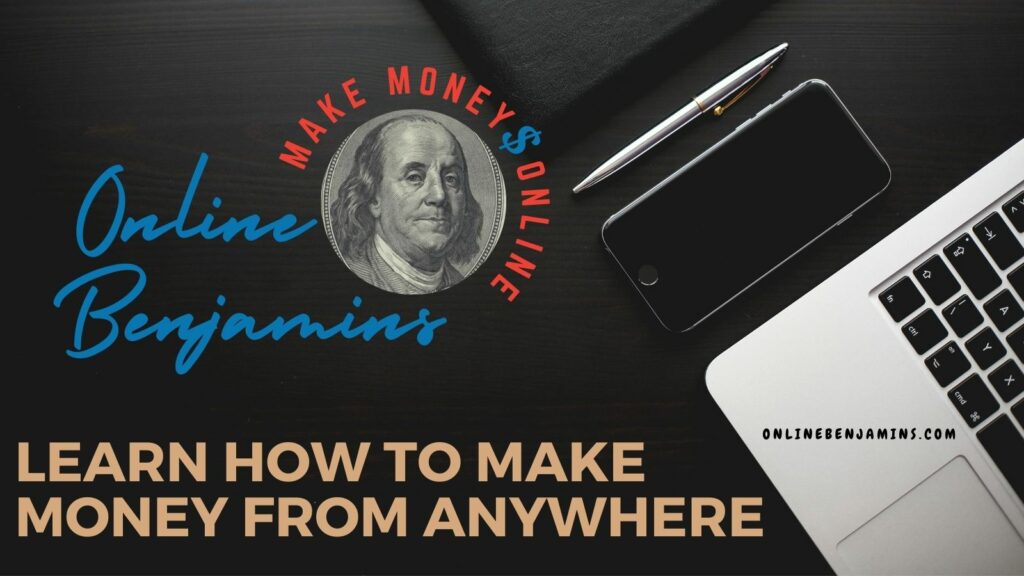
- onlinebenjamins.com
- thebeachangler.com
- thesinnerinthemirror.com
- Facebook: Online Benjamins
- Twitter: @onlinebenjamin1
- Instagram: dotcomdinero
- YouTube: Online Benjamins
Rex
P.S. If you have any questions or are unsure of anything, I am here, and I promise I will get back to you on all of your questions and comments. Just leave them below in the comment section. Follow me on Twitter: @onlinebenjamin1, Instagram: dotcomdinero, and Facebook: Online Benjamins.
Hi,
Thanks for stopping by and congratulations for taking the first steps to building your own online business. I’ve been in business both offline and online since 1997. I would consider it an honor to help you build your business. Father of 3, life long outdoorsman with an education in Genetics and Economics. This site is about cutting through the BS and finding the real opportunities in the online world. I look forward to working with you.