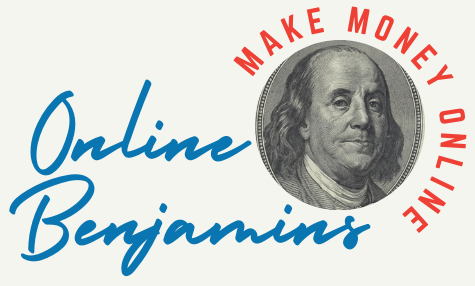Laptops have become the main work tool for digital nomads and remote work. For anyone working on the move, finding the right laptop often means looking for a good balance of portability, power, and battery life.
QUICK LOOK: – My Top 6 choices for the Best Laptops for Remote Work
- Dell XPS 13: This model balances a sharp display, powerful performance, and a day battery. Its compact build feels both professional and easy to carry.
- Apple MacBook Pro (M2 or M3): Known for its long battery life, speed, and build quality. I find the MacBook Pro’s keyboard and trackpad great for long working hours. The Retina display is bright and crisp for creative tasks.
- Lenovo ThinkPad X1 Carbon: This business-class laptop is tough, super lightweight, and has a keyboard that makes typing for hours feel less tiring. Lots of professionals prefer it for travel-heavy lifestyles.
- Microsoft Surface Pro Copilot+ PC: This 2 1 is handy for switching between tablet and laptop use. The kickstand and detachable keyboard make it easy to use anywhere, whether I’m on a plane or at a coworking desk.
- Dell Inspiron 3530: When I’m looking for something more budget-friendly, this model still offers solid performance for regular work tasks without breaking the bank.
- Acer Aspire 5 15: Another wallet-friendly choice, this laptop combines good performance, plenty of ports, and a larger display. It’s not as light as some, but it offers value for everyday work.
I rely on my laptop for almost everything—from running video calls to editing documents, sending emails, and even watching movies when I want to relax. Picking the right machine makes daily work smoother and less stressful.
What Remote Workers Need in a Laptop
Working as a digital nomad comes with unique needs. Long travel days, working from cafes, and switching between time zones are all normal. A lightweight yet sturdy laptop makes travel easier. Reliable performance for web browsing, video calls, and creative work, like photo or video editing, makes sure I never fall behind.
Good battery life is really important because outlets aren’t always available in airports or coffee shops. The global rise in remote work shows how common the digital nomad lifestyle is now. By 2023, studies estimated that more than 35 million people around the world identified as digital nomads (McKinsey).
This growing group has pushed laptop makers to offer more options that fit the needs of workers on the go, making it easier for people to pick a machine that matches their real-world situations. The trend toward remote working hasn’t just benefited freelancers and entrepreneurs.
Many employees at large companies can now work from almost anywhere. This shift has led to more coworking spaces, international meetups, and online communities where laptop advice gets shared widely. Having the right device makes those transitions between home, coffee shops, airports, and Airbnb rentals as seamless as possible.
Key Features I Look For In a Remote Work Laptop
Selecting a laptop involves more than just looking at the price tag or brand logo. Here are the main features I focus on to make sure my laptop supports my mobile lifestyle:
- Processing Power: A strong processor like an Intel Core i5, i7, or AMD Ryzen 5 or 7 helps me handle multiple tabs and apps without lag. For heavier tasks like video editing, a newer generation processor works best.
- Memory (RAM): I recommend at least 8GB of RAM for everyday work, but 16GB makes multitasking much smoother, especially when switching between browser tabs, Zoom, and creative apps.
- Storage: An SSD (Solid State Drive) makes a huge difference in speed. Loading apps and storing files becomes fast and seamless. 512GB is a good starting point, but cloud storage helps extend local space as needed.
- Battery Life: I always check battery estimates. A battery that lasts 8 to 10 hours means I’m not constantly worried about finding a power outlet, even during long work sessions.
- Weight and Size: Carrying a heavy laptop all day is exhausting. Models under 3 pounds with screen sizes between 13 and 15 inches fit most backpacks and feel comfortable to use for hours.
- Connectivity: I look for USB-C and USB-A ports, an HDMI option, and a good webcam and microphone for video calls. Good WiFi (WiFi 6 or newer) keeps me connected in crowded spaces.
- Durability: Laptops that stand up to bumps and brief drops are a big help. A sturdy case or chassis and a spill-resistant keyboard save you from surprises on the road.
- Operating System: My work often determines if I need Windows, macOS, or sometimes even Chrome OS. I pick according to the software I use the most.
Looking closely at these features helps avoid frustration in the middle of projects or travel days. Even things like a bright screen for sunny cafés can affect whether a laptop works well for remote work. Built-in privacy features, fingerprint readers, and facial recognition all add peace of mind when traveling.
Best Laptops for Remote Work – My Top Picks
Based on my own experience trying out different laptops on the go, here are a few options that consistently come up as favorites for remote workers:

Dell XPS 13:
This model balances a sharp display, powerful performance, and a day battery. Its compact build feels both professional and easy to carry.

Apple MacBook Pro (M2 or M3)
Known for its long battery life, speed, and build quality. I find the MacBook Pro’s keyboard and trackpad great for long working hours. The Retina display is bright and crisp for creative tasks.

Lenovo ThinkPad X1 Carbon:
This business-class laptop is tough, super lightweight, and has a keyboard that makes typing for hours feel less tiring. Lots of professionals prefer it for travel-heavy lifestyles.

Microsoft Surface Pro Copilot+ PC:
This 2 in 1 is handy for switching between tablet and laptop use. The kickstand and detachable keyboard make it easy to use anywhere, whether I’m on a plane or at a coworking desk.

Dell Inspiron 3530:
When I’m looking for something more budget-friendly, this model still offers solid performance for regular work tasks without breaking the bank.
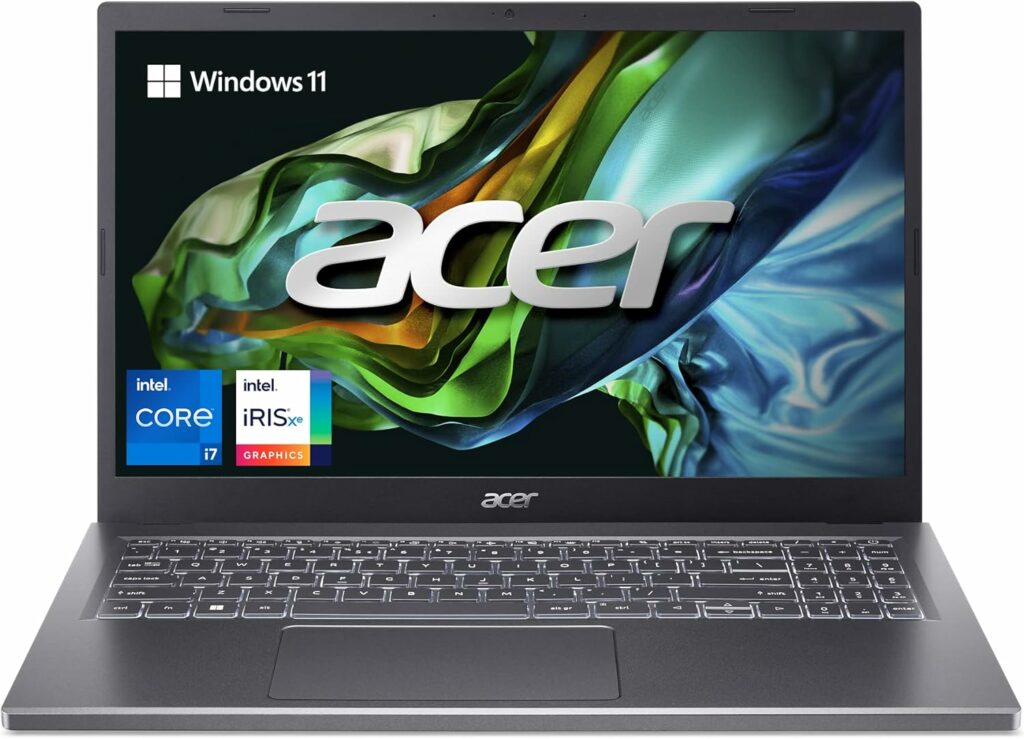
Acer Aspire 5 15:
Another wallet-friendly choice, this laptop combines good performance, plenty of ports, and a larger display. It’s not as light as some, but it offers value for everyday work.
How I Choose the Perfect Laptop for My Needs
Different remote workers will have different priorities, and I recommend thinking about these factors before buying:
- Budget: Setting a range makes the process much easier. Higher budget often means a lighter, faster, and longer-lasting laptop, but there are great midrange options too.
- Work Type: Writers, designers, video editors, and developers each have their own needs. Video editors, for example, should prioritize more RAM and better graphics, while writers might focus on keyboard comfort and portability.
- Portability: If I travel weekly, a thin, light option makes sense. If I’m staying put for long stretches, screen size and keyboard comfort become bigger concerns.
- Battery Expectations: Checking real-world battery performance helps avoid surprises. Manufacturer estimates are helpful, but I look at user reviews and independent tests for real numbers.
- Keyboard and Touchpad: Comfort matters a ton for long typing sessions. I’ve returned the laptops if the keyboard didn’t feel right after a few days.
Don’t rush the process. Testing a laptop in person (if you can) and reading about other remote workers’ experiences help make the choice less daunting. Prioritize the features most important for your daily workflow.
Quick Tips for Buying and Maintaining My Laptop
Making the most out of a laptop means not only choosing the right one but also taking care of it daily. Here are a few things I always keep in mind:
- Research Carefully: I spend time reading reviews and checking comparisons. This way, I’m confident my laptop will fit my needs.
- Test for Comfort: If possible, I try the keyboard and screen in person. It helps me avoid issues with ergonomics.
- Get a Protective Case: Drops and knocks are more likely when on the move. A slim, hard case keeps scratches and dents away.
- Back Up Frequently: Keeping regular backups, either on the cloud or an external drive, saves a lot of stress if my device is stolen or lost.
- Keep Security Up to Date: I make sure to update my OS and run antivirus regularly, especially on public WiFi networks.
- Consider Insurance: I protect my investment with portable device insurance, especially if my laptop is expensive or essential to my income.
Cleaning the keyboard occasionally and checking for software updates are quick tasks that go a long way toward making a laptop last longer. Make a habit of carrying a charging cable and a compact travel adapter.
What Makes a Laptop Remote Worker-Friendly?
I’ve learned that small things can affect daily work when I’m moving from one place to another. Details like quiet fan noise, good speakers for calls, and fast wake from sleep all count. A clear webcam and microphone also help with staying professional during client meetings.
- Fan Noise: Quiet operation stops distractions in quiet spaces.
- Speakers & Microphone: Quality makes calls and meetings smoother.
- Fast Charging: A laptop that charges quickly is helpful when I have limited time between flights or meetings.
- Global Power Compatibility: Some laptops support universal adapters or come with travel-friendly chargers, which solves a lot of headaches.
Also, laptops with privacy covers for webcams and extra security features offer peace of mind when working from public locations. Lightweight models with sturdy hinges are less likely to break in transit. Some newer laptops even feature improved cooling systems, reducing heat and improving performance during long sessions.
Real-World Examples from My Experience
On a recent trip, I used a Dell XPS 13 for client work, and the lightweight, plus a full day battery, kept me productive on trains and in airports. When working on complex graphic designs, my MacBook Pro’s screen quality and processing speed helped me deliver results without a hitch.
Friends who are writers rave about the Lenovo ThinkPad’s keyboard comfort and can type for hours without soreness. Creative freelancers often benefit from extra storage or powerful GPUs, while developers look for high RAM models and Linux compatibility.
I’ve met web designers who use Surface Pros for sketching directly onscreen, which makes the creative process more interactive and portable. In my network, several software engineers prefer the flexibility offered by ultrabooks with both Windows and Linux pre-installed, providing dual environments for coding and testing.
Frequently Asked Questions
Here are some common questions I get about picking laptops for digital nomads:
How much should I spend on a digital nomad laptop?
For regular work like browsing, writing, and video calls, $800 to $1200 usually covers a good lightweight laptop. For creative or development work, spending $1400 or more gives access to higher specs and better build quality. It’s smart to check for student or business discounts, which some vendors offer and can help lower the overall cost.
Is MacBook or Windows better for digital nomads?
Both are reliable. I choose based on which operating system supports the software I use every day. MacBooks have better battery life and build quality, while Windows laptops offer more variety and customizability. Chromebooks are also a solid pick for those who mostly use browser-based tools, travel light, and want a lower price tag.
How do I keep my laptop safe while traveling?
I always use a protective case, keep backups, lock the laptop when away from my workspace, and consider device insurance or tracking tools. I avoid leaving my laptop unattended in public places. In busy airports or hostels, I use a cable lock for extra peace of mind.
Final Thoughts on Laptops for Digital Nomads
Owning a reliable laptop helps me work efficiently and keeps stress low when I’m far from home. Picking a laptop that is easy to carry, offers strong performance, and delivers dependable battery life goes a long way in supporting my remote work lifestyle.
Careful research helps buyers make informed decisions, and thinking about comfort and reliability can make daily remote work both productive and enjoyable. Down the road, a little planning and the right laptop can keep your adventure running as smoothly as your desktop did at home.
Check Out Our Most Recent Articles:
- AI For Social Media Automation

- 6 Tips on How To Find What’s Hot On TikTok

- Comparing The Different AI Models
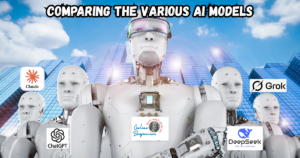
- Building An Email List That Monetizes Your Online Content

- Fastest Way To Get 10000 Followers On Tiktok

- Enhancing Customer Experience With AI Chatbots

Wishing You Much Success in Finding Your Perfect Laptop,
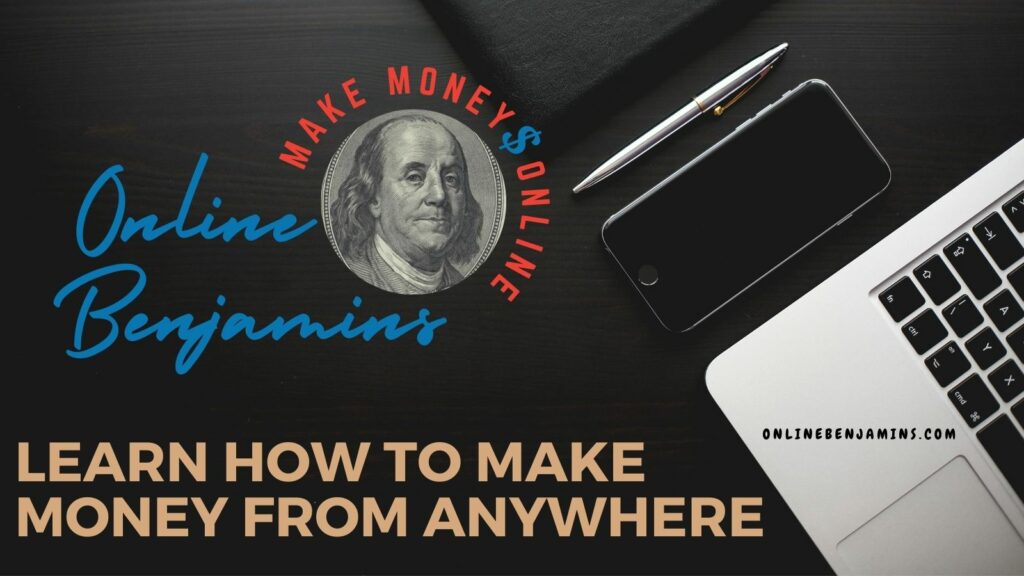
- onlinebenjamins.com
- thebeachangler.com
- thesinnerinthemirror.com
- Facebook: Online Benjamins
- Twitter: @onlinebenjamin1
- Instagram: dotcomdinero
- YouTube: Online Benjamins
Rex
P.S. If you have any questions or are unsure of anything, I am here, and I promise I will get back to you on all of your questions and comments. Just leave them below in the comment section. Follow me on Twitter: @onlinebenjamin1, Instagram: dotcomdinero, and Facebook: Online Benjamins.
Hi,
Thanks for stopping by and congratulations for taking the first steps to building your own online business. I’ve been in business both offline and online since 1997. I would consider it an honor to help you build your business. Father of 3, life long outdoorsman with an education in Genetics and Economics. This site is about cutting through the BS and finding the real opportunities in the online world. I look forward to working with you.