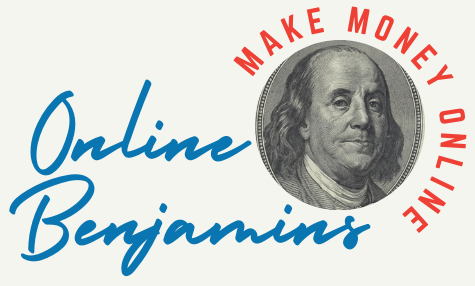Sorting out which printer to buy for a home office or small business can get tricky fast. I’ve spent a lot of time researching and using different printers, so I know how important it is to find one that balances features, quality, and ongoing costs.
QUICK LOOK: – What to Look for When Choosing a Printer
- Inkjet or Laser: I choose inkjet if I need color printouts or want to print photos, but I pick laser for fast, crisp text and high-volume printing.
- Print Speed: Higher pages per minute (ppm) helps when I have bigger print jobs or deadlines.
- Connectivity: Wireless (WiFi) and mobile printing options are important because I like to print from my phone or laptop wherever I am at home.
- Multifunction: An all-in-one printer lets me print, copy, scan, and sometimes fax, which covers most office needs in one device.
- Print Quality: Especially if I need to print photos or marketing materials, I check the printer’s highest resolution (DPI) to make sure the output will look sharp.
- Paper Handling: I always check the input tray size and whether it handles different types of paper, since this matters if I print envelopes, labels, or heavy paper.
- Energy Efficiency: I look for features like auto-off or energy-saving modes to help keep the electric bill down.
- Ink or Toner Cost: Before buying, I check how much the cartridges cost and look for info on the cost per page, since ongoing costs can add up.
- Size and Compactness: For smaller spaces, I want a model that doesn’t eat up my whole desk or shelf.
The right printer can help boost productivity, whether you’re printing reports, scanning receipts, or making marketing materials in-house. In this article, I’ll walk through the best types of printers for home offices and small businesses, what makes a good fit, and some of the best models available right now.
Key Printer Features Worth Paying Attention To
When I look for a printer, I first check for a few features that are especially helpful for small businesses or home offices.
- Inkjet or Laser: I choose inkjet if I need color printouts or want to print photos, but I pick laser for fast, crisp text and high-volume printing.
- Print Speed: Higher pages per minute (ppm) helps when I have bigger print jobs or deadlines.
- Connectivity: Wireless (WiFi) and mobile printing options are important because I like to print from my phone or laptop wherever I am at home.
- Multifunction: An all-in-one printer lets me print, copy, scan, and sometimes fax, which covers most office needs in one device.
- Print Quality: Especially if I need to print photos or marketing materials, I check the printer’s highest resolution (DPI) to make sure the output will look sharp.
- Paper Handling: I always check the input tray size and whether it handles different types of paper, since this matters if I print envelopes, labels, or heavy paper.
- Energy Efficiency: I look for features like auto-off or energy-saving modes to help keep the electric bill down.
- Ink or Toner Cost: Before buying, I check how much the cartridges cost and look for info on the cost per page, since ongoing costs can add up.
- Size and Compactness: For smaller spaces, I want a model that doesn’t eat up my whole desk or shelf.
Inkjet vs. Laser: Which Type Is Right for You?
Inkjet printers use liquid ink sprayed onto paper. These do better for printing colorful images or photos, and they usually have a lower upfront price. They’re good if you don’t print every day and want an affordable machine for occasional jobs.
Laser printers use toner and a heated drum. They print text pages a lot quicker, so they’re a solid pick if I’m printing lots of documents. Even though the printers and toner cost more upfront, I’ve found these save money over time in high-volume offices because toner lasts longer than ink cartridges.
Best All-In-One Printers for Home Offices
For general use, an all-in-one printer is tough to beat. I’ve worked with a few that stand out for small business and home office tasks:

Brother MFCJ4335DW INKvestment Tank
This inkjet model handles printing, copying, scanning, and faxing. It has a large, refillable ink tank system that keeps running costs low, which I appreciate after a few months of use. WiFi and mobile app printing make setup and daily use easy.
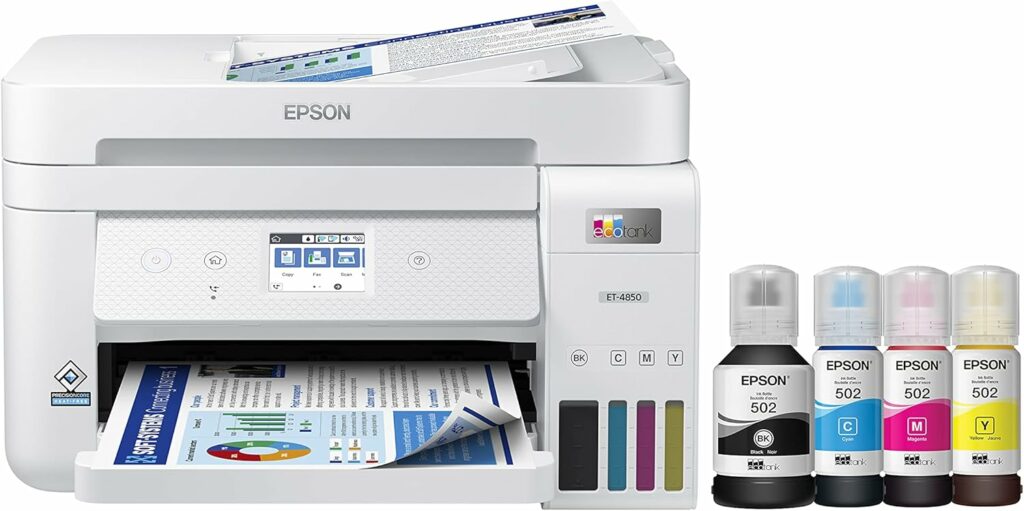
Epson EcoTank ET4850
Refillable bottles instead of cartridges mean much lower ink costs per page. I set up this printer for a client who prints regularly, and they love how rare it is to refill. The scanner and duplex printing are smooth and reliable.

Canon PIXMA G3270 MegaTank
If I print a lot of color pages or family documents, this ink tank printer gives me good quality at a much lower per-page cost. It’s not super quick, but it gets the job done with strong colors and detailed prints.
Best Printers for Text-Heavy Work
When I work on forms, invoices, and reports, a monochrome laser printer is a top pick. Here are some options worth looking at:

HP LaserJet M209d
This fast monochrome printer is compact, which makes it easy to fit on a home office shelf or desk. I like how crisp the text is, and the toner goes a long way before needing replacement. Wireless printing is reliable here, too.
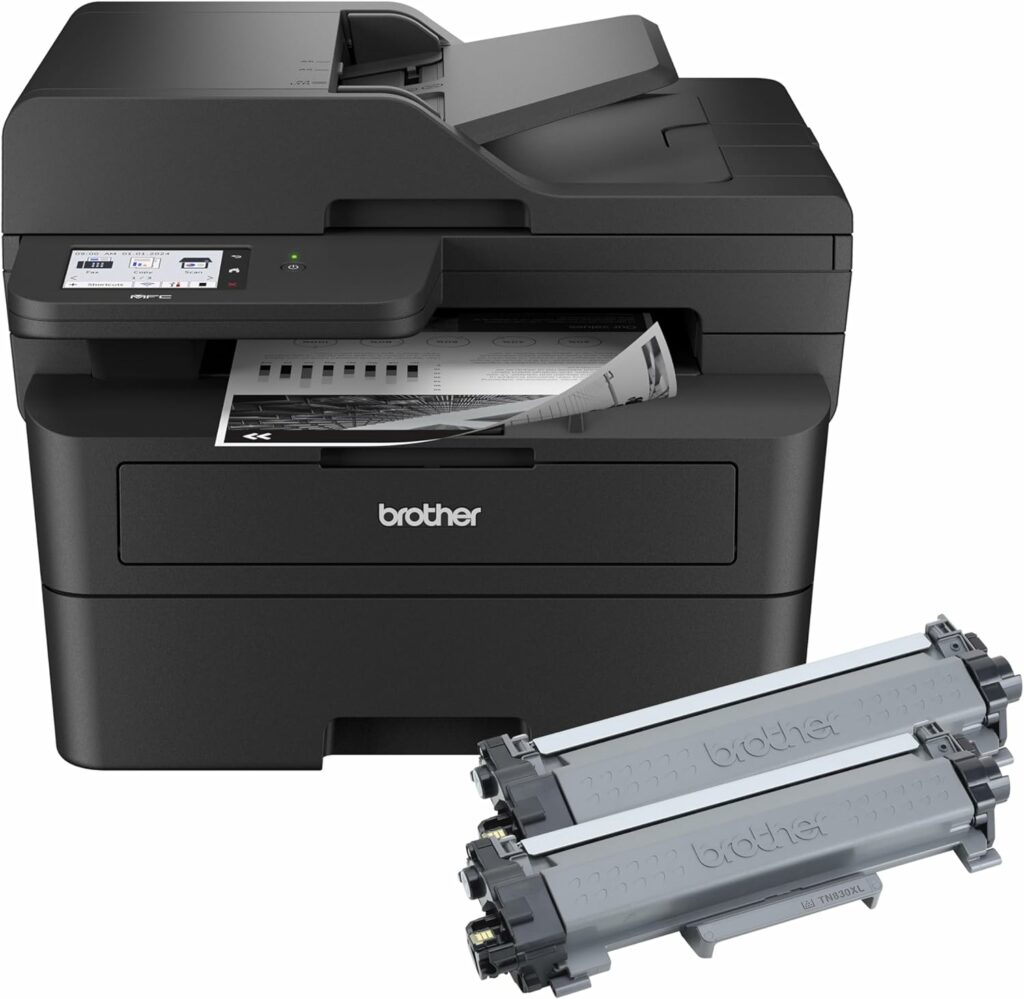
Brother MFCL2900DW
I recommend this model for anyone who does a lot of document printing and copying. It’s quick, has scanning and faxing, and the wireless setup is straightforward. I’ve helped set these up in small businesses that print daily, and they hold up well.

Brother HLL2460DWXL
A solid single-function laser printer for those who just need fast black and white printing. I think duplex (twosided) printing is super handy for saving paper and time.
Best Printers for Photo and Color Work
If I care most about photo quality or need full color for marketing flyers, these inkjets have treated me well. Having used these models for both office and creative tasks, I’m confident they’re well-suited for small business owners or photo enthusiasts looking for vibrant prints at home:
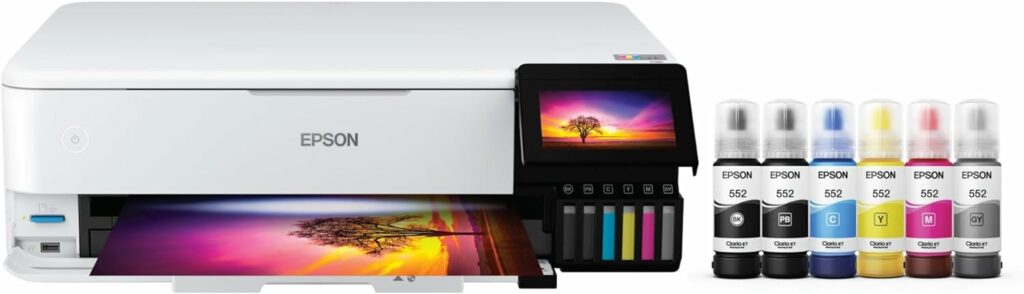
Epson EcoTank Photo ET8550
This all-in-one does wide-format prints and uses a six-color ink system, so photos look vibrant. I often recommend it for those who want to print borderless photos or graphics at home.

Epson Expression Photo XP8800
I like this one for its compact size and sharp photo prints. The scanner is decent for personal use, and you can print directly onto CDs if needed.

Canon PIXMA G620 MegaTank
The Canon MegaTank lineup is a smart choice for regular photo printing. The refillable ink bottles drive costs down, and the print quality impresses me for both photos and general color documents.
Smart Shopping: Things to Think About Before Buying
I always keep a few things in mind before picking a printer for my office or home workspace. Considering these points has saved me from a lot of hassle, helping me pick printers that last and perform well:
- Supplies and Running Costs: If I expect to print a lot, I compare ink or toner costs between models. Some inkjets, like EcoTank and MegaTank, keep costs really low.
- Duty Cycle: Manufacturers usually mention a “duty cycle,” which means how much printing is safe for the machine each month. If I print hundreds of pages, I check this rating to avoid problems later.
- Paper Types and Sizes: For specialty work like envelopes or card stock, I look up what types and sizes each printer can handle. Some machines jam more easily with thicker paper, so it’s wise to double-check your needs before buying.
- Maintenance and Support: Home offices run smoother with printers that don’t need cleaning or constant tweaking. I check reviews for reliability and look for local support or easy access to replacement parts.
- Noise Level: Some printers can get pretty loud. If your printer sits near you while you work, a quieter model can make the space more comfortable and less distracting.
Ink Cost and Availability
I’ve been frustrated by printers where ink seems to run out way too fast, or where replacements are hard to find. I always recommend checking reviews for people’s real-world ink usage and shopping around for generic or “XL” cartridges for better value. For color-heavy work, ink tank systems have saved me plenty of money over time. It’s useful to check local stores or online shops to see if your chosen printer brand’s ink is easy to order when you need it.
Wireless Printing and Security
I find wireless printing super convenient, but it’s also important to set up secure access, especially if you work with sensitive information. Most newer printers support WiFi Direct or have companion apps, and many offer guest printing without giving out network passwords.
I make sure to set a strong password on my office network to keep my documents private and secure. Another helpful step is to regularly check for firmware updates that patch any discovered vulnerabilities.
Tips for Hassle-Free Printing and Maintenance
After setting up dozens of printers for myself and others, I follow a few routines to keep things running smoothly:
- Update printer drivers and firmware regularly. Manufacturers often fix bugs and improve wireless reliability.
- Run the built-in cleaning or alignment cycles if print quality drops. This usually fixes blurry or streaky prints.
- Keep the printer in a dust-free, dry zone to avoid paper jams and help the mechanism last longer.
- If the printer sits unused for weeks, try running a test page to keep the ink and print heads in good shape.
- Stock up on paper and at least one backup set of ink or toner so you’re never stuck during busy periods.
Additionally, periodically give your printer’s exterior a gentle wipe with a dry cloth to keep dust from building up. If you notice repeated error messages or jams, running the manufacturer’s diagnostic utility can often spot issues early, preventing a bigger breakdown later on.
Frequently Asked Questions
I get a lot of questions about choosing and using printers. Here are a few that come up most often:
Is an all-in-one printer better than a single-function printer?
I like all-in-ones for the flexibility since I don’t need separate machines for scanning or copying. If you only print and care most about speed or business documents, a dedicated laser printer might be a bit faster and more reliable in the long run.
Do I need color printing for my home office?
I choose color if I ever print flyers, photos, charts, or anything with graphics. If all my work is text, I stick with monochrome, since it’s cheaper and usually faster.
What if I only print occasionally?
For occasional use, I pick an inkjet with long-life cartridges or a laser printer. Some inkjets can clog if left idle for a long time, so lasers can be a better “just-in-case” option for very infrequent printing.
My Take on the Best Printer for Your Space
I’ve tried a lot of printers across different needs and budgets. If you want the lowest running costs and lots of features, the EcoTank or MegaTank all-in-ones make a lot of sense. For offices or users who mostly deal with text and want fast, worry-free printing, a basic monochrome laser is usually my go-to.
Consider your regular print jobs, space, and willingness to deal with ink cartridges when you shop. The right printer can save time, money, and hassle. Once you’ve figured out what’s most important for your home office or small business, you’ll quickly find a printer that works for you every time you click “print.”
Check Out Our Most Recent Articles:
- How To Build A Successful TikTok Shop

- 8 Tips on How To Leverage Social Media For Profit Without Burnout

- AI CRM Tools For Ecommerce

- Facebook Ads Strategy For Dropshipping

- Leveraging AI For Effective Inventory Management

- Best AI Video Generators For TikTok And Youtube

Wishing You Much Success in Finding Your Perfect Printer,
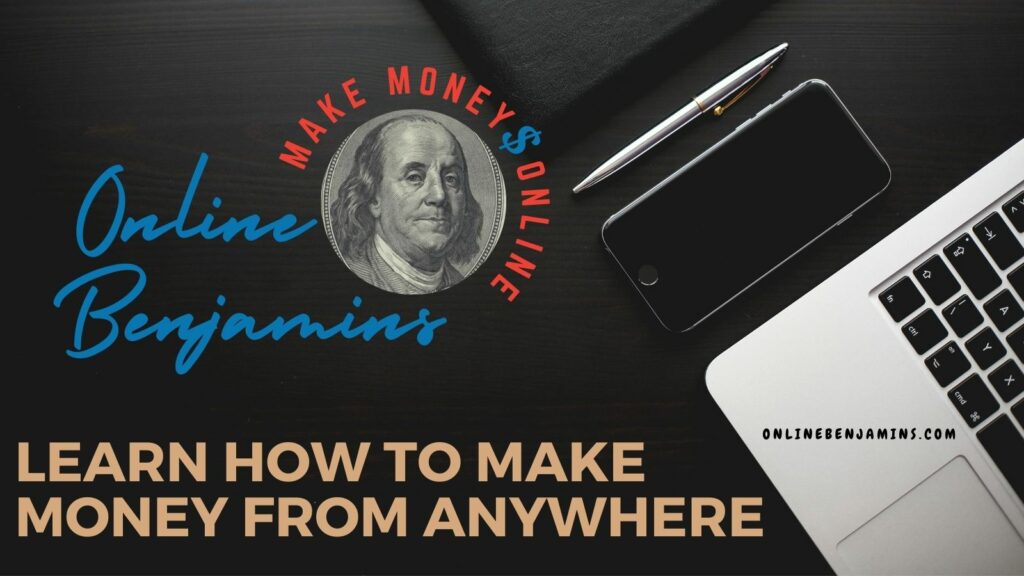
- onlinebenjamins.com
- thebeachangler.com
- thesinnerinthemirror.com
- Facebook: Online Benjamins
- Twitter: @onlinebenjamin1
- Instagram: dotcomdinero
- YouTube: Online Benjamins
Rex
P.S. If you have any questions or are unsure of anything, I am here, and I promise I will get back to you on all of your questions and comments. Just leave them below in the comment section. Follow me on Twitter: @onlinebenjamin1, Instagram: dotcomdinero, and Facebook: Online Benjamins.
Hi,
Thanks for stopping by and congratulations for taking the first steps to building your own online business. I’ve been in business both offline and online since 1997. I would consider it an honor to help you build your business. Father of 3, life long outdoorsman with an education in Genetics and Economics. This site is about cutting through the BS and finding the real opportunities in the online world. I look forward to working with you.