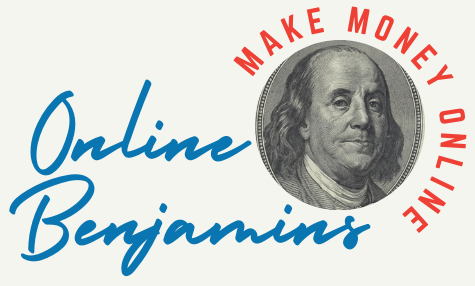Content creation can feel overwhelming. There are always new platforms, trending updates, and more demands for fast, polished output. I’ve found that relying on the right software makes a huge difference, smoothing out much of the frustration from writing, editing, designing, and publishing content.
QUICK LOOK: – Common Challenges when Using Content Creation Software
- Learning Curve: Every new tool needs some getting used to. Setting aside even a small block of time to get into tutorials or forums makes adjusting easier.
- Integration Issues: Not all apps sync easily. I test connections or use platforms like Zapier or built-in links before fully relying on them, especially if I want notifications or data to sync the right way.
- Subscription Overlap: It’s easy to sign up for overlapping services. Reviewing my subscriptions once or twice a year helps me drop what I don’t use, keeping costs lower.
- Data Management: With multiple people joining in, it’s easy to lose track of documents or versions. I use shared folders in Notion or Google Drive and set some basic naming rules to keep things neat.
- Platform Dependency: Counting on one vendor too much makes switching hard if prices rise or support drops. I export my key content often so I’m not trapped.
Whether you’re a solo creator, a marketer, or part of a team, picking the best tools frees up more time for fresh ideas and less for repetitive tasks. Here’s my take on some of the top software options that help make content creation easier from start to finish.
Key Software Categories for Streamlining Content Creation
When I started trying to create and publish content faster, I realized there are a few main categories of tools that make life easier. These include writing assistants, graphic design apps, project management platforms, and all-in-one content suites that combine several features. Recognizing what you need most can help make the decision simpler, especially when different tools shine for different tasks.
The content software market is expanding, with some studies predicting steady growth well into 2030. That growth is mostly thanks to the rise in remote work, digital marketing, and the constant demand for original content across channels. I’ve noticed that smart creators look for solutions that are flexible, scalable, and easy to use, rather than just chasing the newest thing on the market.
Content software started as basic word processors and image editors, but today’s options often come with automation, templates, collaboration, and AI-driven boosts. I now look for tools that save time, simplify my workflow, and support creativity instead of trying to run everything for me.
Top Software Picks That Make Content Creation Easier
A few software options have made a big difference in how I work day to day. Here’s a breakdown of some I think are worth considering, divided by their primary function:
Writing & Editing Tools:
- Grammarly: I use Grammarly to spot grammar and spelling mistakes, check clarity, and get suggestions on tone. It plugs right into my browser or email, so editing moves along much faster.
- Notion: Notion is an all-in-one note-taking, task management, and writing platform. I organize drafts, plan content calendars, and even work together with editors all in one place. It saves time switching between documents and spreadsheets.
- Google Docs: For real-time teamwork and comments, Google Docs remains a go-to. I can share drafts with clients or teammates and see instant feedback. This is super useful for keeping everyone in sync.
- Jasper: Jasper is one of my favorite AI writing assistants for generating outlines, social media content, or even blog introductions. It’s a huge time saver when I’m stuck or just need to fill in gaps quickly.
Graphic Design Software:
- Canva: Canva is a lifesaver if you don’t have much design experience. The drag-and-drop interface and templates mean I can turn out social graphics, blog images, or even presentations without using Photoshop.
- Adobe Express: For quick edits or styled images, Adobe Express packs a lot of power into a simple web tool. I find it runs smoothly even on lighter computers, which is a definite bonus.
- Figma: Originally meant for UI/UX design, I use Figma for infographics and team-based projects. Its teamwork features stand out. Multiple people can work on the same design, no installs or downloads needed.
Content Management & Scheduling:
- Trello: Trello helps me visualize my editorial process. Simple boards and cards keep me organized from the idea stage through to publication.
- Buffer: For social media, Buffer lets me plan and schedule posts across all my platforms. I draft content directly in the platform and check analytics without logging in to each channel separately.
- WordPress: As a standard for blog and website management, WordPress covers drafting, scheduling, and publishing in a single place.
All-in-One Platforms:
- Contentful: For large-scale content needs, Contentful makes it easy to create, manage, and distribute content to websites or apps. I like its flexibility, especially for building reusable content blocks.
- HubSpot CMS: Great if you already use HubSpot for marketing or email, this CMS brings blogging, SEO tools, performance analytics, and CRM integration together. It’s a strong pick for scaling up content operations.
Steps to Build an Efficient Content Creation Workflow
Building a workflow with software means more than just signing up for the coolest tools. Here are the steps that helped me organize and upgrade my process:
- Map Your Process: I drew out the path from planning to publishing, listing every stage: topic ideas, drafting, feedback, design, scheduling, and tracking. This made it clear where things were dragging.
- Choose Connected Tools: I picked platforms that work well together, like Google Docs for writing, Canva for images, and Trello for updates. Integrations and automation mean I enter information once, not over and over.
- Template Everything: Templates save me loads of time. Document templates in Google Docs, design templates in Canva, and workflow templates in Trello made sure I never start from scratch.
- Automate Repetitive Tasks: Buffer’s scheduling and Canva’s resizing chop out lots of manual steps. Zapier can link different tools together; for example, automatically sending Google Doc drafts to Trello cards when ready.
- Review and Improve: Every few months, I check my analytics and feedback to spot bottlenecks. Sometimes, trying a new tool or switching from manual to automated steps gives me back hours each week.
Mixing these actions has made a real difference to my productivity and enjoyment while building content.
Common Challenges When Adopting Content Creation Software
No tool is perfect, and I’ve run into a few bumps along the way. Here’s what to keep an eye out for and some practical advice on handling it:
- Learning Curve: Every new tool needs some getting used to. Setting aside even a small block of time to get into tutorials or forums makes adjusting easier.
- Integration Issues: Not all apps sync easily. I test connections or use platforms like Zapier or built-in links before fully relying on them, especially if I want notifications or data to sync the right way.
- Subscription Overlap: It’s easy to sign up for overlapping services. Reviewing my subscriptions once or twice a year helps me drop what I don’t use, keeping costs lower.
- Data Management: With multiple people joining in, it’s easy to lose track of documents or versions. I use shared folders in Notion or Google Drive and set some basic naming rules to keep things neat.
- Platform Dependency: Counting on one vendor too much makes switching hard if prices rise or support drops. I export my key content often so I’m not trapped.
My Approach to Overcoming Challenges
Trying out new platforms with a trial project first gives me a risk-free way to see what works. Reading reviews, joining user groups, and checking out how other creators use their tech has helped me sidestep common mistakes. Open team communication, even on small projects, solves problems before they slow things down.
Advanced Tips for Supercharging Content Creation
Once the basics are set, some automation and lesser-known features can save even more time:
Batch Content Creation: I write several posts or design multiple graphics together before jumping to the next task, so my focus doesn’t scatter.
Set Up Team Workspaces: Regular sessions in Notion or Figma help brainstorm in real time. Working together, even remotely, brings more creative ideas and fewer mix-ups.
Use AI for More Than Writing: Jasper, or built-in AI in Google Workspace, can jump into brainstorming, outline making, and research summaries, not just full drafts.
Automate Publishing: Linking up Buffer or Zapier to WordPress or HubSpot can turn drafts into published posts automatically, saving time for promotion or checking analytics.
These tricks can turn a solid workflow into something fast, smooth, and rewarding.
Which Software Works Best for Common Content Creation Tasks?
The right tool depends on your goals and style. I often mix things up based on the project:
- Written Content: Google Docs and Jasper make for a trustworthy writing duo.
- Visuals: Canva and Figma deliver eye-catching results with easy teamwork.
- Finishing It: WordPress for publishing and Buffer for social sharing keep everything running well.
If you’re managing bigger teams or projects, Contentful and HubSpot CMS add more control and flexibility for omnichannel publishing and analytics. These can be worth learning if you’re aiming for larger-scale output.
Frequently Asked Questions
How do I know which content creation tool is right for me?
I look for what I need the most (writing, graphics, workflow, etc.) and try out free versions or trials before joining in long term. Watching walkthroughs and reading unbiased feedback helps too.
Can I do everything with free software?
I started with mostly free tools. Paid versions generally offer more connections, templates, or stronger collaboration. Free versions are great for basic content creation, but paying can make sense if you’re growing or need advanced options.
What’s the best way to integrate several tools into one workflow?
I check for built-in integrations first. Tools like Zapier help connect them. Sketching the workflow ahead of time reduces surprises and cuts down on double efforts.
Wrapping Up on Content Creation Software
Picking the right content creation software is one of the steadiest ways to improve both productivity and quality. My favorite advice is to keep things simple in the beginning, only adding new tools as your process grows. Over time, you’ll get a sense of which platforms fit your style and help you turn out your best work with less hassle.
The tools and strategies above have helped me and lots of others build a much smoother and more satisfying content creation experience. Trying a few software options and focusing on what works for your actual needs is a smart place to jump in and set yourself up for success.
Check Out Our Most Recent Articles:
- 8 Tips on How To Leverage Social Media For Profit Without Burnout

- AI CRM Tools For Ecommerce

- Facebook Ads Strategy For Dropshipping

- Leveraging AI For Effective Inventory Management

- Best AI Video Generators For TikTok And Youtube

- How To Build A Branded Dropshipping Business

Wishing You Much Success with Your Content Creation,
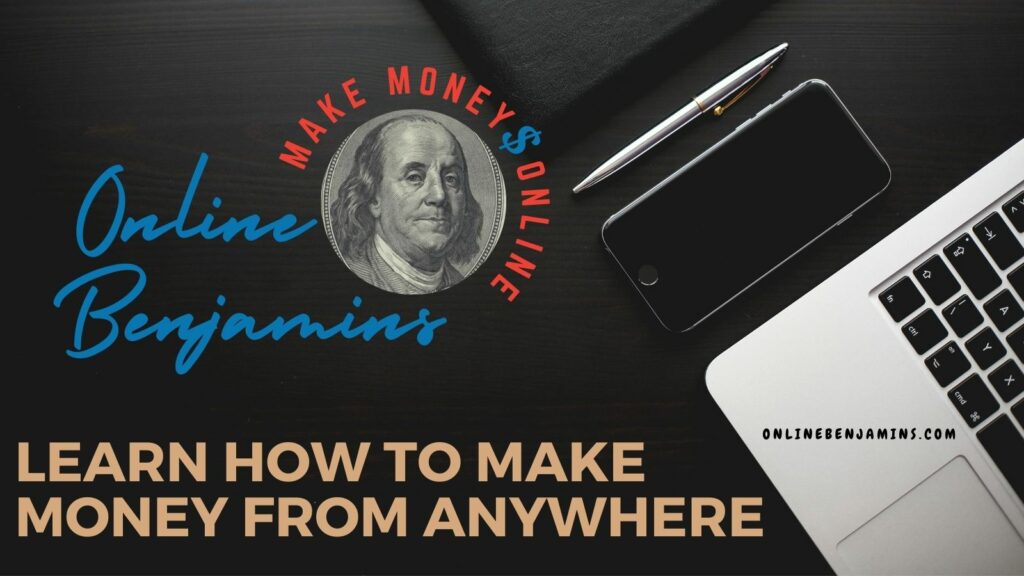
- onlinebenjamins.com
- thebeachangler.com
- thesinnerinthemirror.com
- Facebook: Online Benjamins
- Twitter: @onlinebenjamin1
- Instagram: dotcomdinero
- YouTube: Online Benjamins
Rex
P.S. If you have any questions or are unsure of anything, I am here, and I promise I will get back to you on all of your questions and comments. Just leave them below in the comment section. Follow me on Twitter: @onlinebenjamin1, Instagram: dotcomdinero, and Facebook: Online Benjamins.
Hi,
Thanks for stopping by and congratulations for taking the first steps to building your own online business. I’ve been in business both offline and online since 1997. I would consider it an honor to help you build your business. Father of 3, life long outdoorsman with an education in Genetics and Economics. This site is about cutting through the BS and finding the real opportunities in the online world. I look forward to working with you.