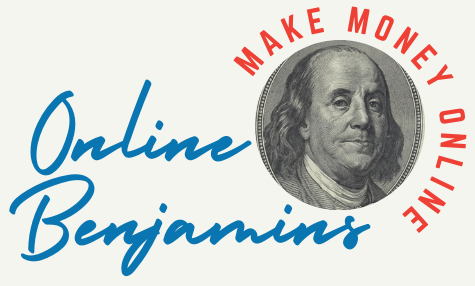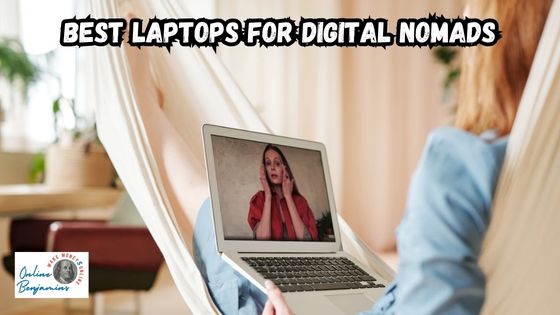If you’re working on the move and changing cities or countries often, your laptop is your livelihood. As someone who’s tried to work from noisy cafes, airport lounges, and hostel bunk beds, I know firsthand that not every device holds up well to a digital nomad’s life. Picking the right laptop can make all the difference between a smooth, productive day and one filled with frustration.
QUICK LOOK: 10 Top Laptops for Digital Nomads
- Apple MacBook Air (M2): The MacBook Air remains my favorite for all-around travel. It weighs just under three pounds, with battery life stretching up to eighteen hours. The new M2 chip performs well, handling everything from photo editing to video calls.
- ASUS Zenbook S 13 OLED: At just 2.2 pounds, it’s easy to pack, yet the Ryzen 7 processor keeps things fast. I like its tough build and all-day battery as well.
- Dell XPS 13 Plus: The XPS 13 Plus can handle demanding tasks in a slim body. Its solid aluminum construction means I don’t worry as much about bumps.
- Lenovo ThinkPad X1 Carbon (Gen 10): The X1 Carbon is lightweight, seriously durable with reinforced carbon fiber, and has one of the best laptop keyboards, which I appreciate for long writing days.
- Microsoft Surface Laptop 5: The Surface Laptop 5 delivers a crisp touchscreen and the Windows experience in a compact frame. I like the tall 3:2 aspect ratio, which fits more text and reduces scrolling.
- HP Spectre x360 14: The OLED model boasts a stunning display, a battery life of over ten hours, and a comfortable keyboard. Its compact size is great for travel, and quick charging gets me up and running fast after a layover.
- Acer Swift 5: It weighs less than three pounds, has good battery life, and a responsive keyboard. For less intensive work (like writing, research, web tasks), it’s an affordable and practical option.
- Dell XPS 15: If you do advanced creative work, such as professional photo, video, or design, the XPS 15’s extra power and screen size come in handy. It’s heavier, but if my job depended on a big, color-accurate screen and strong performance, this would be my pick.
- Lenovo ThinkPad X1 Yoga: It’s sturdy, has a great keyboard, and works quietly even in busy places like airports or libraries. The Yoga’s touch display is great for digital artists or those who want to jot notes directly on the screen.
- Acer Aspire 5: While it’s not as premium as others here, you get decent battery life and performance for basic office, browsing, and streaming work without spending a lot.
Traveling and working at the same time brings special challenges. You need a device you can trust to keep up with remote meetings, creative work, or heavy multitasking, even when you’re away from steady power or a regular office. A thoughtful approach to picking your laptop helps prevent stress later on.
This guide covers my picks for the top 10 laptops for digital nomads. I’ll break down the must-have features and then walk you through the best options based on my own experiences and research, so you can find what suits your lifestyle and work demands. Whether you’re new to the digital nomad adventure or are leveling up to smarter tools, this list has something for everyone.
What Digital Nomads Should Look For in a Laptop
Picking a laptop as a remote worker goes beyond just checking the specs. I’ve spent a lot of time juggling different machines and fielding questions from other digital nomads about what really matters. Here’s how I approach making a choice.
Portability and Durability
My laptop goes in and out of backpacks and overhead bins every day. A lightweight machine (ideally under three pounds or around 1.3 kilograms), with a sturdy metal body or reinforced chassis, handles the wear and tear of travel best.
Spills and bumps happen, and a more rugged build helps keep your mind at ease. Some travelers even look for water-resistant keyboards or rubberized edges to add a little extra peace of mind.
Long Battery Life
Reliable outlets can be rare depending on where you work. I look for a laptop that lasts at least eight hours on a single charge. Anything in the ten to eighteen-hour range means you can work a whole day without worrying about your battery dying halfway through an online meeting or deadline. If you often find yourself outside or in remote places, battery life can be your best friend.
Strong Performance
Many digital nomads don’t just write emails; from editing large files and running design software to coding, ample memory (at least 8GB RAM, but 16GB is better) and a decent processor (modern Intel i5, i7, or Apple M series, AMD Ryzen 5/7, etc.) are important.
A fast SSD not only boots up your system quickly, but also gives you space for projects and backups, even when offline. Thinking about the longevity of your laptop, it’s wise to get specs that will handle future software updates easily.
Display Quality
Whether you’re working outside on a balcony or in a dim hostel lounge, a bright, color-accurate display (300 nits or higher) saves your eyes. I appreciate a screen that’s at least full HD (1920×1080) or better, and a thirteen to fourteen-inch panel feels portable but still roomy enough for productivity. If you edit photos or videos, look for screens with high color accuracy and low reflectiveness to minimize glare.
Connectivity and Keyboard
If you use a mix of USB A/USB C, SD cards, headphones, or external monitors, check for those ports. I also care about WiFi 6 or newer for fast hotel or coworking internet. Nice extras: a responsive, backlit keyboard for typing late, a roomy touchpad, and a reliable webcam for video calls. If your workflow relies on blending devices, pay special attention to available ports.
Operating System
Your software often decides if you stick with Windows, macOS, or even a Linux-based machine. I use both macOS and Windows, depending on what type of work I’m doing. Compatibility with your workflow beats following trends. Think about what programs you use daily and make sure your laptop supports each one.
Top 10 Laptops for Digital Nomads in 2025
I’ve pulled together this list based on experience using these laptops myself, as well as honest feedback from other nomads and trusted media reviews. These options cover a spectrum of needs, budgets, and work styles, so you can spot what’s right for you.

1. Apple MacBook Air (M2, 2022)
The MacBook Air remains my favorite for all-around travel. It weighs just under three pounds, with battery life stretching up to eighteen hours. The new M2 chip performs well, handling everything from photo editing to video calls. The fanless design keeps it quiet and cool, and it recharges fast over USB-C. I use the thirteen-inch model for its sweet spot between portability and workspace size.

2. ASUS Zenbook S 13 OLED
This laptop strikes a strong balance between power and design. The OLED display is rich and vibrant, which helps if I’m working with images. At just 2.2 pounds, it’s easy to pack, yet the Ryzen 7 processor keeps things fast. I like its tough build and all-day battery as well.

3. Dell XPS 13 Plus
The XPS 13 Plus can handle demanding tasks in a slim body. Its solid aluminum construction means I don’t worry as much about bumps. The display is bright and nearly borderless, and performance keeps up whether I’m browsing with dozens of tabs open or editing videos.

4. Lenovo ThinkPad X1 Carbon (Gen 10)
ThinkPads are trusted for a reason. The X1 Carbon is lightweight, seriously durable with reinforced carbon fiber, and has one of the best laptop keyboards, which I appreciate for long writing days. Security and plenty of port options add peace of mind if you’re traveling in countries where connectivity changes often.

5. Microsoft Surface Laptop 5
The Surface Laptop 5 delivers a crisp touchscreen and the Windows experience in a compact frame. I like the tall 3:2 aspect ratio, which fits more text and reduces scrolling. Battery life is solid, and it looks professional for client meetings.

6. HP Spectre x360 14
Digital nomads sometimes want tablet mode, and the Spectre x360 offers that with a convertible hinge. The OLED model has a beautiful display, a ten-plus-hour battery, and a comfortable keyboard. Its compact size is great for travel, and quick charging gets me up and running fast after a layover.
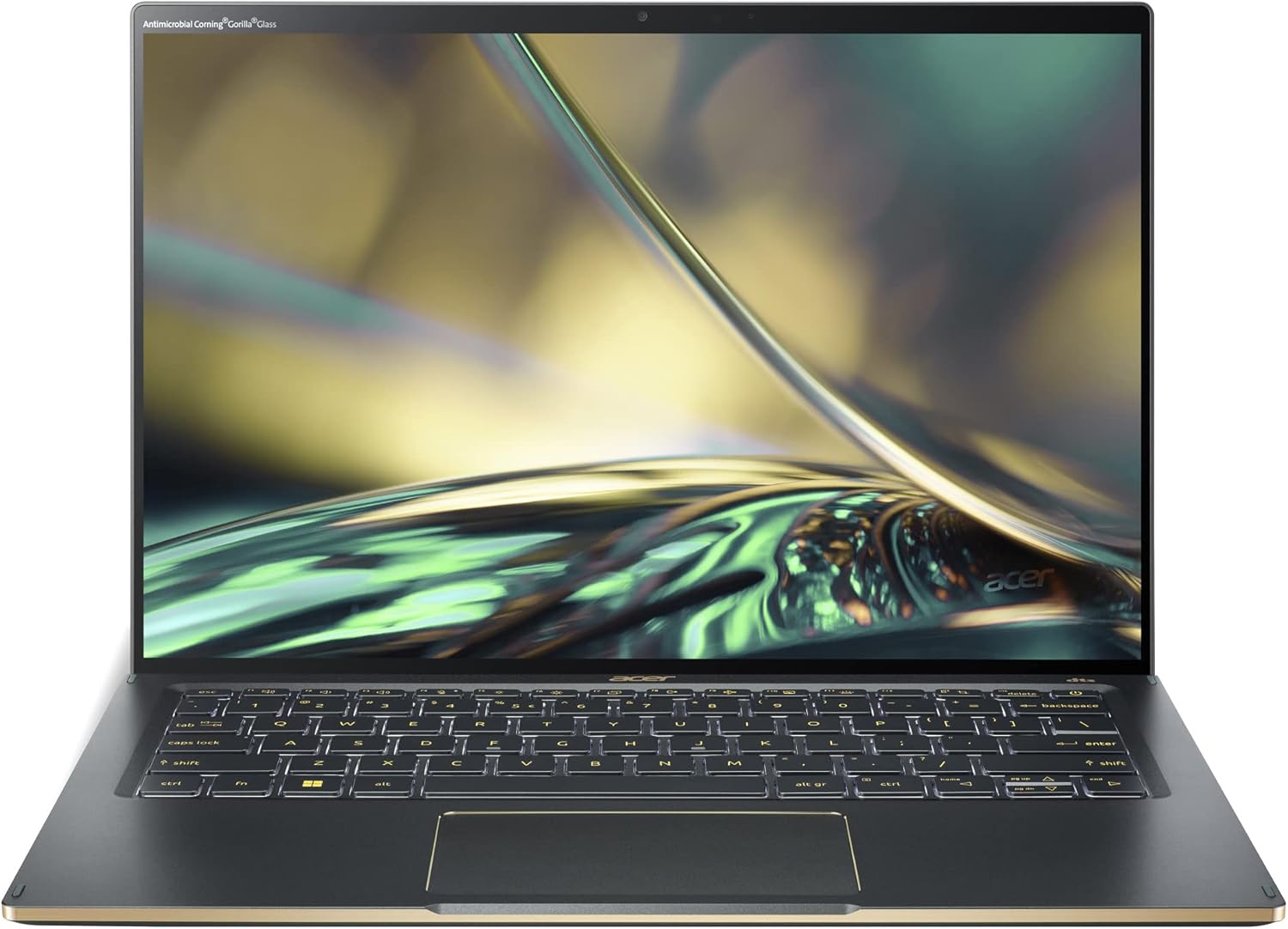
7. Acer Swift 5
This is a lighter, more budget-friendly alternative that still covers the main features I need. It weighs less than three pounds, has good battery life, and a responsive keyboard. For less intensive work (like writing, research, web tasks), it’s an affordable and practical option. The build quality may not be as high-end as some on this list, but it’s a reliable companion for many travelers.

8. Dell XPS 15
If you do advanced creative work, such as professional photo, video, or design, the XPS 15’s extra power and screen size come in handy. It’s heavier, but if my job depended on a big, color-accurate screen and strong performance, this would be my pick for long-term stays where I don’t move as often. The improved graphics card will serve digital artists or video editors well, and its reliable keyboard lets you tackle long projects with less strain.

9. Lenovo ThinkPad X1 Yoga
I like this laptop for its versatility. The 2 in 1 design lets me use it as a laptop or tablet, which is perfect for presentations or creative sketching. It’s sturdy, has a great keyboard, and works quietly even in busy places like airports or libraries. The Yoga’s touch display is great for digital artists or those who want to jot notes directly on the screen.
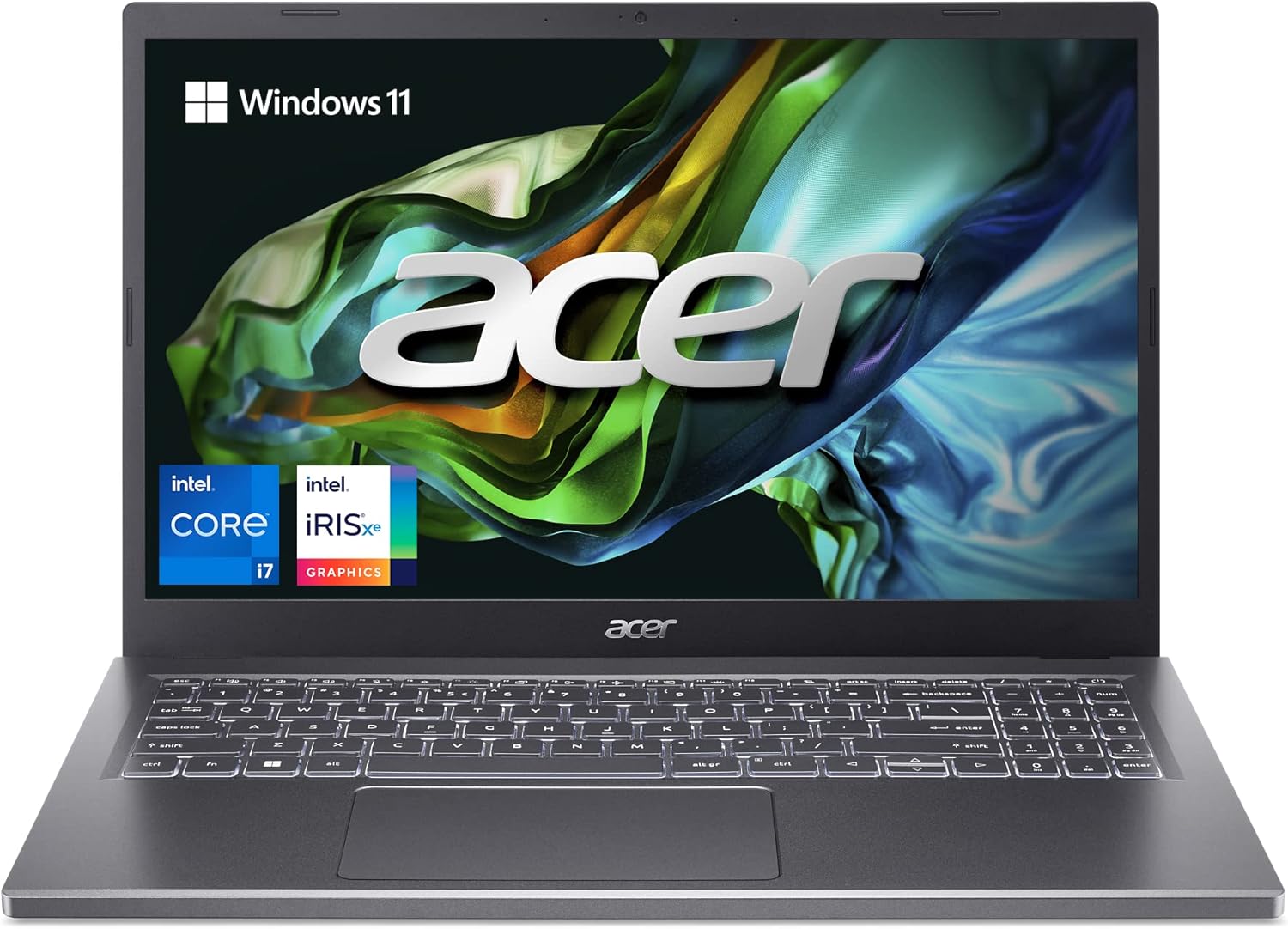
10. Acer Aspire 5
For nomads just starting out or working to a tighter budget, the Aspire 5 is a simple, lightweight choice. While it’s not as premium as others here, you get decent battery life and performance for basic office, browsing, and streaming work without spending a lot. Plus, if you’re worried about traveling with an expensive machine, this is a safe bet that delivers on the essentials.
Practical Tips for Buying a Laptop for Remote Work and Travel
- Always back up your files. Traveling with a small SSD or using cloud backups is really important for peace of mind.
- If you plan to work with sensitive information, choose a laptop with strong security features, like fingerprint readers or Windows Hello face authentication.
- Get travel insurance that covers electronics, and keep your laptop in a padded sleeve or case to protect it from bumps and spills.
- Test the keyboard and trackpad before you buy, if possible. Comfort matters on long days.
- Look for laptops with international warranty support, especially when you’ll be in different countries for extended periods.
- Consider the availability of replacement parts and ease of repairs in foreign countries. Sometimes, a service center nearby can be a lifesaver on the road.
Laptop Accessories That Make Life Easier On the Road
- Portable chargers or power banks can add hours to your laptop on long trips.
- A folding laptop stand helps turn any space into an ergonomic workspace.
- Noise-canceling headphones are helpful to stay focused, even in busy places.
- A compact USB-C docking station lets you plug in peripherals, SD cards, or connect to monitors when you’re in coworking spaces or hotels.
- A portable wireless mouse can make navigating spreadsheets or creative projects smoother.
- A microfiber cloth and keyboard brush keep your device clean after days on the move.
Your laptop is your most valuable work tool when you’re a digital nomad. Finding the right balance of portability, battery, durability, and performance keeps you productive and stress-free, wherever you choose to work next. With the right choice and a handful of practical accessories, your laptop becomes a steady companion for your worldwide work adventure.
Check Out Our Most Recent Articles:
Wishing You Much Success in Finding Your Perfect Laptop,
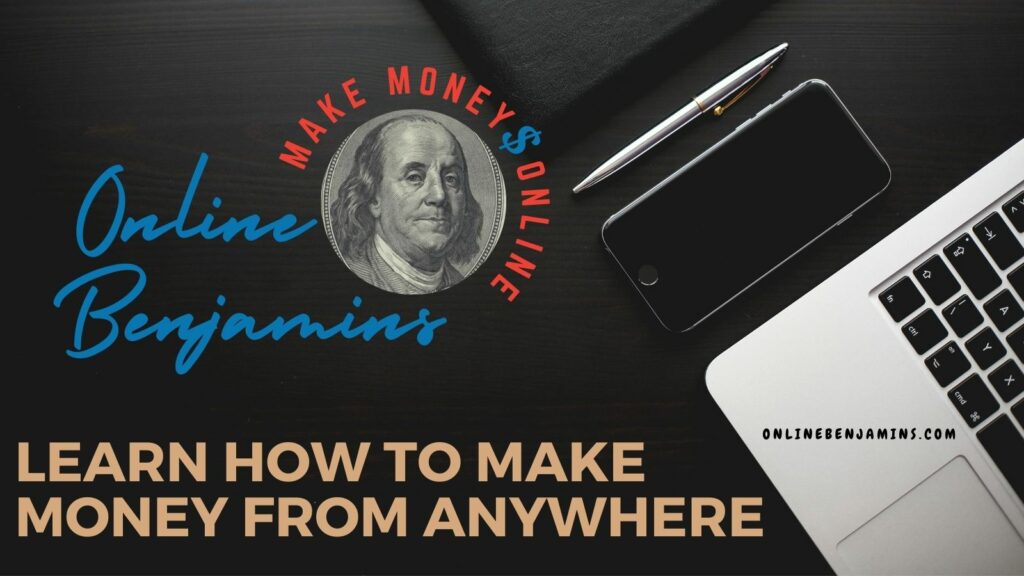
- onlinebenjamins.com
- thebeachangler.com
- thesinnerinthemirror.com
- Facebook: Online Benjamins
- Twitter: @onlinebenjamin1
- Instagram: dotcomdinero
- YouTube: Online Benjamins
Rex
P.S. Again, Wealthy Affiliate is COMPLETELY FREE to get started. No catch, no obligation, no bait and switch. I will personally be in touch with you upon joining to offer my support and guidance to help you get up and running online.
P.P.S. If you have any questions or are unsure of anything, I am here, and I promise I will get back to you on all of your questions and comments. Just leave them below in the comment section. Follow me on Twitter: @onlinebenjamin1, Instagram: dotcomdinero, and Facebook: Online Benjamins.
Hi,
Thanks for stopping by and congratulations for taking the first steps to building your own online business. I’ve been in business both offline and online since 1997. I would consider it an honor to help you build your business. Father of 3, life long outdoorsman with an education in Genetics and Economics. This site is about cutting through the BS and finding the real opportunities in the online world. I look forward to working with you.