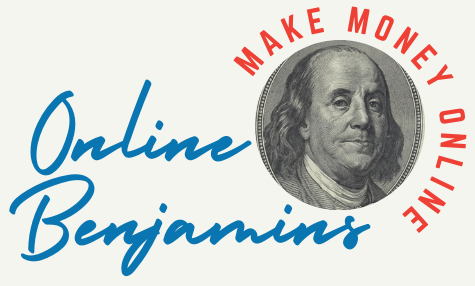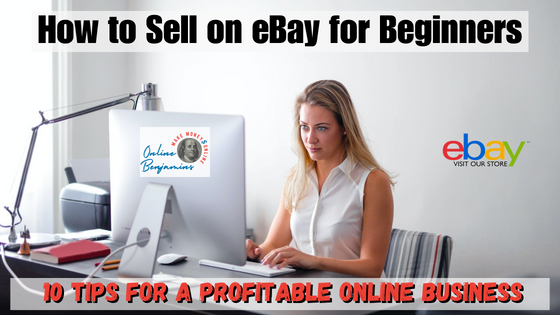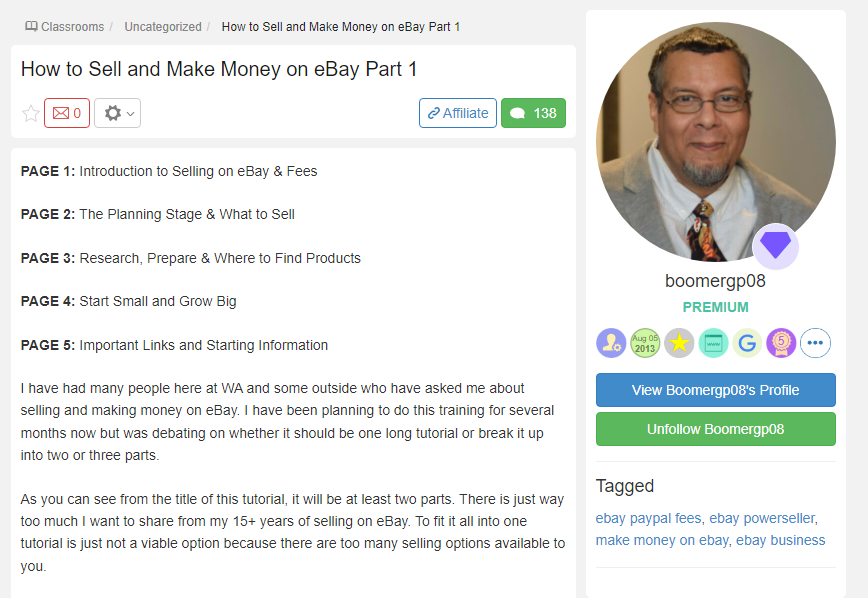Selling on eBay can be a great way to earn extra income or even start your own online business. However, if you’re new to the platform, it can be overwhelming to know where to start. In this article, you’ll learn the basics of how to sell on eBay for beginners. You will also find helpful tips to jump start your ecommmerce adventure on eBay.
Now, If you have some items that you want to sell online, eBay is a great platform to reach millions of buyers. But how do you get started as a seller on eBay? Keep reading and we’ll guide you through the basics of selling on eBay, from creating an account to listing your products and shipping them to your customers.
First, it’s important to understand the basics of how eBay works. eBay is an online marketplace where buyers and sellers come together to buy and sell a wide range of products. As a seller, you can list your items for sale on eBay, and buyers can browse and purchase them. eBay charges fees for selling on their platform, so it’s important to understand these fees and how they work.
Once you have a basic understanding of how eBay works, the next step is to decide what to sell. You can sell almost anything on eBay, but it’s important to choose products that will sell well and be profitable. In the next section, we’ll cover how to research and choose products to sell on eBay.
Quick Start Tips:
- First, you need to decide what products you want to sell. Some of the most popular items to sell on eBay are health and beauty products, clothing and accessories, jewelry and watches, home and garden items, electronics and tablets, and collectibles.
- Second, you need to create a business selling account on eBay, which requires you to have your bank account and company information.
- Third, you need to set up your account policies, such as postage, return and payment options.
- Fourth, you need to upload your inventory and choose your pricing strategy. You can use eBay’s tools or third-party tools to help you with this process.
- Fifth, you need to ship your items to your customers and provide good customer service. You can use eBay’s discounted shipping labels or your own carrier.
- Sixth, you need to keep track of your sales and expenses and report them for tax purposes. You can use accounting software like QuickBooks to make this easier.
By following these steps, you can start a successful business with eBay and reach millions of potential buyers.
Understanding eBay Basics
Selling on eBay can be a great way to make some extra money, clear out unwanted items, or even start a business. However, there are some things you need to know before you start listing your products. If you are new to eBay, it is essential to understand the basics of how the platform works.
eBay is an online marketplace where buyers and sellers can trade goods and services. As a seller, you can list items for sale, set a price, and wait for buyers to make a purchase. Here are a few things you need to know to get started:
Creating an eBay Account
To sell on eBay, you need to create an account. It is a straightforward process that requires you to provide your name, email address, choose a username, and a password. Once you have created an account, you can start selling immediately. You can sign up for free on the eBay website or app.

Listing an Item for Sale
To list an item for sale on eBay, you need to provide a title, description, and photos. The title should be descriptive and include keywords that buyers might use when searching for your item. The description should provide details about the item’s condition, features, and any other relevant information. Photos are essential because they give buyers a visual representation of the item.
Setting a Price
When setting a price for your item, you have two options: fixed price or auction. With a fixed price, you set a price, and buyers can purchase the item immediately. With an auction, you set a starting price, and buyers can bid on the item. The auction typically lasts for seven days, and the highest bidder at the end of the auction wins.
Shipping and Handling
When selling on eBay, you are responsible for shipping and handling. You need to choose a shipping method, provide a shipping cost, and ship the item to the buyer promptly. It is essential to provide accurate shipping information to avoid any confusion or delays.
Payment
eBay offers several payment options, including PayPal, credit cards, and bank transfers. As a seller, you need to choose a payment method that works best for you and your buyers. It is essential to provide clear payment instructions to avoid any confusion or delays.
Understanding these eBay basics is essential to start selling on eBay. By providing accurate item descriptions, setting reasonable prices, and shipping promptly, you can build a positive reputation and attract more buyers.
Deciding What to Sell
When starting out on eBay, one of the most important decisions you will make is what to sell. With millions of items available for purchase on the platform, it can be overwhelming to decide what products to offer. You can sell almost anything on eBay even resell items you find at garage sales or clearance items, as long as it is legal and follows the eBay policies.
However, some items are more popular and profitable than others. You can use eBay’s selling tool to research the demand, competition, and fees for different categories and products. You can also check out some of the best-selling products on eBay for inspiration.
Some of the most popular product categories are clothing, electronics, books, toys, collectibles and home decor. You should choose items that are in good condition, have a clear description and photos, and have a reasonable price. In the next section, we’ll explore some tips on how to identify profitable products to sell on eBay.
Identifying Profitable Products to Sell on ebay
Before you list your items on eBay, you should do some product research on your market. This means finding out how much similar items are selling for, how many bids they are getting, what keywords they are using, and what shipping options they are offering. You can use the eBay search function or the advanced search tool to find comparable listings.
This will help you set a competitive price, write an attractive title and description, and choose the best shipping method for your items. You can also use tools like Jungle Scout or [Terapeak] to get more insights into the market trends, opportunities and identify products that are in high demand and have the potential to generate a profit.
eBay Product Research Tips
- Research eBay’s Best Sellers: eBay provides a list of its best-selling items in various categories. This can be a good starting point for identifying products that are in high demand on the platform.
- Check Out the Competition: Do some research on eBay to see what other sellers are offering. Look for items that are selling well and try to find a way to differentiate your product from theirs.
- Consider Your Own Interests: Selling products that you are interested in or have knowledge about can be a good strategy. You’ll be more motivated to research and market the product, and you’ll be able to answer any questions that potential buyers may have.
- Look for Niche Products: Consider selling products that are not widely available or are difficult to find. These products may have a higher profit margin and less competition.
- Check for Profitability: Use eBay’s completed listings feature to research the selling price of similar items. Make sure that the product has a high enough profit margin to make it worth your time and effort.
By following these tips, you can identify profitable products to sell on eBay and increase your chances of success on the platform.
Setting Up Your eBay Business
Starting a business on eBay is a great way to earn some extra income or even turn it into a full-time career. Here are some steps to help you set up your eBay business:
Set up a seller account.
To start selling on eBay, you need to create a seller account and verify your identity, address, and payment method. You can follow the steps in this guide to set up your account. You can also choose to register as an individual or a business seller, depending on your goals and needs.
Starting Small
When starting a business on eBay, it’s important to start small. This allows you to learn the ins and outs of the platform without risking too much money or inventory. Here are some tips for starting small:
- Begin by selling items you already own. This will allow you to get a feel for the platform without investing any money upfront.
- Look for items to sell at garage sales, thrift stores, or online marketplaces like Facebook Marketplace or Craigslist. This will allow you to purchase items at a low cost and resell them for a profit on eBay.
- Consider dropshipping. This is a business model where you sell items on eBay, but the supplier ships the items directly to the customer. This allows you to sell products without having to invest in inventory upfront.
Once you’ve started small and have a better understanding of how eBay works, you can begin to expand your business by investing in more inventory and exploring different selling strategies.
Listing Your First Product
Congratulations on taking the first step towards becoming an eBay seller! Listing your first product can be a bit intimidating, but with the right guidance, it can be a breeze. Once you have your products and prices ready, you can create your listings on eBay.
You need to write a clear and catchy title, add a detailed description, upload high-quality photos, choose a category and condition, set a price and format (auction or fixed price), and specify your shipping and return policies. Here are some steps to follow to list your first product on eBay:
- Start by logging in to your eBay account and clicking on the “Sell” tab located at the top of the page. This will take you to the “List an Item” page.
- Choose the category that best fits your product. eBay has a wide range of categories to choose from, so take your time to find the one that best describes your product.
- Write a clear and concise title for your product. The title should be descriptive and include relevant keywords that potential buyers might search for. For example, if you’re selling a pair of Nike running shoes, your title could be “Nike Men’s Running Shoes Size 10”.
- Write a detailed description of your product. Be honest and accurate in your description, and include any flaws or defects that the product may have. This will help build trust with potential buyers and reduce the likelihood of returns or negative feedback.
- Set a price for your product. Research similar products that have sold on eBay to get an idea of what price point to set. You can also choose to set a reserve price or a Buy It Now price if you prefer.
- Add clear and high-quality photos of your product. eBay allows up to 12 photos per listing, so take advantage of this to showcase your product from different angles.
- Choose your shipping options. eBay offers a variety of shipping options, including USPS, FedEx, and UPS. Make sure to include the cost of shipping in your listing price or offer free shipping to attract buyers.
- Finally, review your listing and make sure all the information is accurate and complete. Once you’re satisfied, click on the “List Your Item” button to publish your listing.
By following these steps, you’ll be well on your way to becoming a successful eBay seller. Remember to stay honest and transparent in your listings, and always provide excellent customer service to build a loyal customer base.
Optimizing Your Listings
Once you have created your eBay account and listed your items, it’s time to optimize your listings to attract potential buyers. Optimizing your listings means making them more appealing and searchable to eBay users. Here are some tips to help you optimize your listings:
Use High-Quality Photos
One of the most important factors in optimizing your listings is using high-quality photos. Buyers want to see exactly what they are purchasing, so make sure your photos are clear, well-lit, and show all angles of the item. You can use a smartphone or camera to take photos, and eBay allows up to 12 photos per listing.
Write Descriptive Titles and Descriptions
Your listing title and description are crucial components of your eBay listing. Make sure your title is descriptive and includes relevant keywords. For example, instead of just “shirt,” use “men’s blue striped dress shirt size XL.” This will help your listing appear in relevant search results. In your description, provide as much detail as possible about the item, including its condition, size, and any flaws.
Set a Competitive Price
Setting a competitive price is important to attract potential buyers. Research similar items on eBay to see what they are selling for and price your item accordingly. Be realistic about the value of your item and don’t overprice it, as this may deter buyers.
Offer Free Shipping
Offering free shipping can make your listing more attractive to buyers. eBay rewards sellers who offer free shipping by giving them higher search rankings. Consider including the cost of shipping in the price of the item to make it more appealing to buyers.
Provide Excellent Customer Service
Providing excellent customer service is key to building a positive reputation on eBay. Respond promptly to buyer inquiries and concerns, and ship items quickly and securely. A positive buying experience can lead to repeat customers and positive feedback.
Promote your listings.
To increase your chances of selling your items, you can promote your listings on eBay and other platforms. You can use eBay’s [promoted listings] service to boost your visibility and sales for a fee. You can also share your listings on social media, blogs, forums, or email newsletters to reach more potential buyers.
By following these tips, you can optimize your eBay listings and increase your chances of making a sale.
Maintaining Your eBay Business
Once you’ve started your eBay business, it’s important to maintain it to ensure continued success. Here are some tips to help you maintain your eBay business:

Keep Track of Your Inventory
It’s important to keep track of your inventory so you know what you have in stock and what you need to reorder. You can use eBay’s inventory management tools to help you keep track of your inventory and set up automatic reorder alerts.
Respond to Customers Quickly
Responding to customers quickly is key to maintaining a good reputation on eBay. Make sure to respond to messages and inquiries within a reasonable amount of time, and be polite and professional in your responses.
Monitor Your Listings
Keep an eye on your listings to make sure they’re performing well. If a listing isn’t getting many views or bids, you may need to adjust the price or description to make it more appealing to buyers.
Stay Up-to-Date on eBay Policies
eBay’s policies can change from time to time, so it’s important to stay up-to-date on any changes that may affect your business. Make sure to read eBay’s policies and guidelines regularly and adjust your business practices accordingly.
Keep Your Shipping and Handling Costs Reasonable
Shipping and handling costs can have a big impact on your sales. Make sure to keep your shipping and handling costs reasonable and competitive with other sellers on eBay. After you sell your items, you need to ship them to your buyers as soon as possible.
You can use eBay’s [shipping calculator] to estimate the shipping costs and options for your items. You can also print shipping labels and track your packages through eBay. You should always pack your items securely and include a thank you note or feedback request.
After you have sold your item on eBay, you need to ship it to the buyer as soon as possible. You can print a shipping label from eBay or use your own label. You should pack your item securely and include a packing slip with the order details. You should also upload the tracking number to eBay and mark the item as shipped. This will help you avoid any disputes or negative feedback from buyers.
Provide Excellent Customer Service
Providing excellent customer service is crucial to maintaining a successful eBay business. Make sure to address any issues or concerns that arise promptly and professionally, and always strive to exceed your customers’ expectations. Customer service is one of the keys to success on eBay.
You should always respond to their questions and messages promptly and politely. You should also ship your items quickly and accurately, and resolve any issues or complaints professionally. You should also encourage your buyers to leave positive feedback and ratings for you, as this will help you build your reputation and trust on eBay
Get Paid and Ask for feedback
Once the buyer receives your item and confirms that everything is satisfactory, you will get paid through PayPal or another payment method that you have agreed upon. You should also leave feedback for the buyer on eBay, rating them on their communication, payment time, and overall experience.
The buyer will also leave feedback for you as a seller, rating you on your accuracy of description, communication, shipping time, and shipping charges. Feedback is very important on eBay, as it helps build trust and reputation among buyers and sellers
Learn from the experts.
Selling on eBay can be challenging at times, but you can continue to learn from the experts who have been there and done that. You can read articles, watch videos, listen to podcasts, or join forums that offer tips and advice on how to sell on eBay effectively. Some of the resources you can check out are:
10 Tips for How to Sell on eBay for Beginners
One of the most popular online platforms to sell your stuff is eBay. You can start a business with eBay by following some simple steps. Some tips for successful selling on eBay are:
- Use eBay’s templates for your listing to save time and provide accurate information about your item.
- Price your item by reviewing similar listings and seeing what prices sold and what didn’t. You can also use tools like MarkSight to research your items and see the average selling price, demand, and competition.
- Sell on eBay for free by taking advantage of the free listings that eBay offers each month. You can also avoid extra fees by not using optional features like reserve price or subtitle.
- Weigh your item in its shipping package to determine the accurate shipping cost. You can also use eBay’s shipping calculator to compare different carriers and services.
- Offer a reasonable return policy and handle returns and refunds promptly and professionally. This can help you avoid negative feedback and disputes from unhappy buyers.
- Provide clear and detailed photos of your item from different angles and perspectives. Use natural lighting and a plain background to highlight your item’s features.
- Write a catchy and descriptive title for your item using relevant keywords that buyers might search for. Avoid using unnecessary words or symbols that might confuse buyers or violate eBay’s policies.
- Write a compelling and honest description of your item that covers its condition, features, benefits, and any flaws or defects. Use bullet points, headings, and paragraphs to organize your information and make it easy to read.
- Choose the best listing format for your item depending on its demand, value, and uniqueness. You can use an auction format to create a bidding war among buyers, or a fixed price format to sell your item quickly at a set price.
- Provide excellent customer service by answering questions, communicating with buyers, and shipping your items quickly and safely. You can also follow up with buyers after the sale and ask them to leave positive feedback for you.
These are some of the tips that can help you sell successfully on eBay. If you want to learn more, you can also check out some of the books and courses that offer more advice and guidance on how to sell on eBay. For example, you can read eBay for Dummies by Marsha Collier, or take an eBay Academy course online.
Pros and Cons of Selling on eBay
Selling on eBay can be a great way to make money online, but it also has some advantages and disadvantages that you should consider before you start. Here are some of the main pros and cons of selling on eBay:
| Pros of Selling on eBay |
|---|
| You can access a large number of users who are looking for products, comparing them, and buying or bidding on them. |
| You can sell any kinds of items, from clothes and shoes to books and electronics, as long as they are legal and comply with eBay’s policies. |
| Selling on eBay is simple and convenient. You just need to create an account, list your items, and ship them to the buyers. |
| You don’t need to invest a lot of money in digital marketing, as eBay already attracts a lot of traffic and exposure for your products. |
| Cons of Selling on eBay |
|---|
| The commissions and fees for selling on eBay are higher than other online sales platforms, thus reducing your profits. You have to pay listing fees, final value fees, PayPal fees, and shipping costs. |
| You have to deal with customers who might be demanding, dishonest, or unhappy with their purchases. Some customers might leave negative feedback, open disputes, or request returns or refunds. |
| You have to compete with other sellers who might offer lower prices, better quality, or faster shipping. You also have to follow eBay’s rules and regulations, which might change over time. |
| You have to manage your inventory, packaging, shipping, and customer service. This can be time-consuming and stressful, especially if you sell a lot of items or have a high volume of orders |
Alternatives to Selling on eBay
If you want to sell your stuff online, you might be wondering what are some other platforms besides ebay to use. eBay is one of the most popular and well-known e-commerce sites, but it is not the only option. There are many other platforms that offer different features, benefits and drawbacks for sellers. Here are some of them:
Amazon:
This is another giant in the online marketplace, with millions of customers and products. You can sell almost anything on Amazon, from books and electronics to clothes and jewelry. However, you have to pay a monthly fee to list your items, as well as a commission for each sale. You also have to follow Amazon’s strict rules and policies, which can limit your creativity and flexibility.
Etsy:
This is a platform for selling handmade, vintage and craft items. If you have a unique or creative product, this might be the best place for you. You can set your own prices and shipping options, and interact with your customers directly. However, you have to pay a listing fee for each item, as well as a transaction fee for each sale. You also have to compete with many other sellers who offer similar products.
Facebook Marketplace:
This is a feature of Facebook that allows you to sell your stuff to people in your local area. You can post your items for free, and communicate with buyers through Facebook Messenger. You can also join groups that are related to your niche or location. However, you have to deal with the risks of meeting strangers in person, and you have no protection or guarantee from Facebook if something goes wrong.

Shopify:
This is a platform that allows you to create your own online store. You can customize your store’s design, features and functionality, and sell whatever you want. You can also integrate your store with other platforms like Facebook, Instagram and Amazon. However, you have to pay a monthly fee to use Shopify, as well as transaction fees for each sale. You also have to handle your own marketing and customer service.
How to Sell on eBay for Beginners: Frequently Asked Questions

What are the requirements to create an eBay seller account?
To create an eBay seller account, you need to be at least 18 years old and have a valid credit card or bank account. You’ll also need to provide basic personal information, such as your name, address, and phone number. Once you verify your identity and checking account details, and choose your payment preferences, then you can list your items using the Sell Your Item form or the eBay mobile app.
How much does it cost to start selling on eBay?
It’s free to create an eBay seller account, but there are fees associated with selling on the platform. You’ll need to pay a percentage of your sales price as a final value fee, as well as a fee for any optional listing upgrades you choose. The cost of selling on eBay depends on the type and number of items you sell, the listing format and duration, the category and subcategory, and the optional features you use. You may have to pay listing fees, final value fees, PayPal fees, and shipping costs. You can use the fee calculator to estimate your fees before you list your items.
Is selling on eBay worth it?
Whether or not selling on eBay is worth it depends on your individual situation. It can be a great way to reach a large audience and make some extra money, but it does require time and effort to manage listings and handle customer inquiries.
What are some companies that sell on eBay for you?
There are several companies that offer eBay selling services, such as Sellbrite, CrazyLister, and InkFrog. These services can help simplify the selling process and save time, but they do come with additional fees.
How can beginners sell on eBay for free?
One way to sell on eBay for free is to list your items using the basic listing tool, which doesn’t have any additional fees. You can also take advantage of eBay’s occasional promotions, such as offering free listings for a limited time.
How do I get paid on eBay?
eBay manages the end-to-end payments process for sellers. When a buyer purchases your item, eBay collects the payment from them and deposits it directly into your checking account. You can also choose to receive payouts to a debit card linked to your account. You can view and manage your payouts from the Payments tab in Seller Hub or from Payments in My eBay.
How do I ship my items on eBay?
You can ship your items on eBay using various carriers and services. You can print shipping labels and pay for postage online, or use your own labels and stamps. You can also offer local pickup or delivery options for your buyers. You should always provide tracking information and upload it to eBay to confirm that you have shipped the item.
How do I handle returns and refunds on eBay?
You can set your own return policy for your items, or follow eBay’s default policy. If a buyer requests a return or a refund, you can accept or decline it from the Returns & refunds section in Seller Help. You can also issue partial or full refunds to your buyers if they are unhappy with their purchases or if there is an issue with the item.
You can Start Selling on ebay Today!
Yes, as soon as today you can start selling on ebay. If you follow the tips and guidelines outlined here for how to sell on eBay for beginners, you will find it much easier to get started. And, you will be more likely to be successful. Millions of products are bought and sold on eBay every day. Why not get your share of that ecommerce business?
Do your research, decide what you want to sell, where you will source your products, how much you can sell them for, and then start small with a free eBay seller account until you get your feet wet. Once you’re familiar with the platform, and all of its bells and whistles, then you can expand your business to as big as you want or can handle.
As a final thought, don’t ever stop learning. Things are always changing, and no where as fast as online ecommerce. Read blogs, watch videos, take courses and use eBay’s own tips and tutorials. Stay up to date or you risk being left behind. Now, get started and best of luck in your eBay selling adventure.
Wishing You Much Success and Happiness,
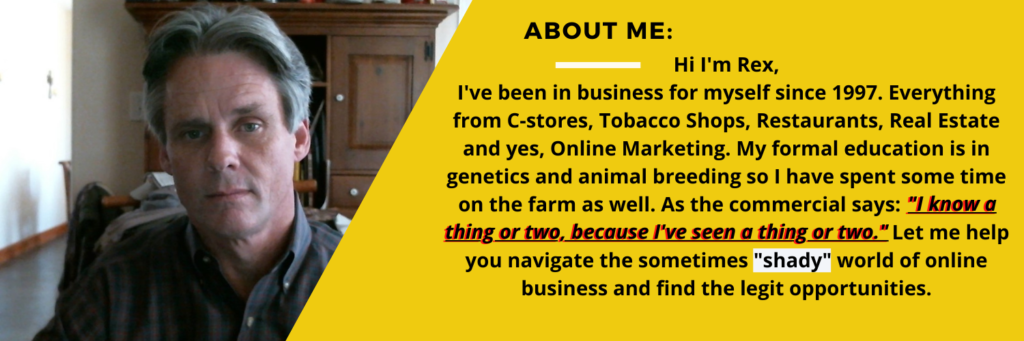
- onlinebenjamins.com
- thebeachangler.com
- thesinnerinthemirror.com
- my.wealthyaffiliate.com/rex10
- Facebook: Online Benjamins
- Twitter: @onlinebenjamin1
- Instagram: dotcomdinero
Rex
P.S. Thanks so much for checking out our blog we really appreciate it. Just so you know, we may receive a commission if you click on some of the links that appear on our site. This helps us keep our content free and up-to-date for everyone. We appreciate your support!
P.P.S. If you have any questions or are unsure of anything, I am here and I promise I will get back to you on all of your questions and comments. Just leave them below in the comment section. Follow me on Twitter: @onlinebenjamin1, Instagram: dotcomdinero, and Facebook: Online Benjamins
Hi,
Thanks for stopping by and congratulations for taking the first steps to building your own online business. I’ve been in business both offline and online since 1997. I would consider it an honor to help you build your business. Father of 3, life long outdoorsman with an education in Genetics and Economics. This site is about cutting through the BS and finding the real opportunities in the online world. I look forward to working with you.