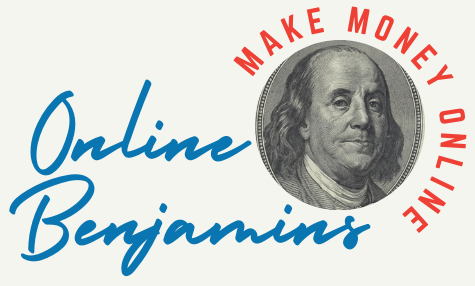Working from home has become increasingly popular in recent years, and it’s easy to see why. With the rise of technology and the internet, many jobs can now be done remotely, allowing employees to work from the comfort of their own homes. However, working from home can be challenging, especially if you’re not used to it. In this article, we’ll explore some tips and tricks on how to work from home on your computer.
Key Takeaways: 10 Tips and Tricks on How to Work From Home on Your Computer.
- Working from home requires understanding the basics of remote work, such as 1. setting up a home office, 2. managing time and productivity, and 3. maintaining work-life balance.
- 4. A dedicated workspace is crucial for working from home, and should be quiet, comfortable, and free from distractions.
- 5. You’ll need the essential equipment, like a computer and printer, to run and work from your home office.
- 6. You will need some business accounting software and perhaps other software programs.
- 7. A reliable, high-speed internet connection will be a must.
- 8. Create a work routine to avoid distractions and procrastination.
- 9. Consider productivity tools such as time tracking apps, project management tools, and communication tools.
- 10. Effective communication and collaboration with colleagues is essential for remote work success.
Understanding the Basics of Working from Home
Before you start working from home, it’s important to understand the basics. This includes setting up your home office, managing your time and productivity, communicating and collaborating with colleagues, and maintaining a healthy work-life balance. By mastering these fundamentals, you can ensure that you’re working efficiently and effectively from home. I’ve been doing it for nearly 5 years now, come along and let me give you some insights to help you do the same. And, you can learn from my mistakes rather than experience them yourself. 😉
Setting Up Your Home Office
One of the most important aspects of working from home is having a dedicated workspace. This can be a spare room, a corner of your living room, or even a desk in your bedroom. Whatever space you choose, make sure it’s quiet, comfortable, and free from distractions. You’ll also need a reliable computer, a high-speed internet connection, and any other tools or equipment necessary for your job.
Understanding the Basics of How to Work from Home on Your Computer
Working from home has become increasingly popular in recent years, and the COVID-19 pandemic has accelerated this trend. Many people are finding themselves working remotely for the first time and may be unsure of the basics of setting up a home office. In this section, we will cover the essential equipment, internet connection, software, and applications needed to work from home effectively.
Essential Equipment
To work from home, you need a computer or laptop with a reliable internet connection. In addition to this, you will need a few other essential pieces of equipment to make your home office comfortable and functional. Here are some of the essential equipment needed:

| EQUIPMENT | DESCRIPTION |
|---|---|
| Desk and Chair | A comfortable and ergonomic desk and chair are essential for maintaining good posture and avoiding back pain. |
| External Monitor | An external monitor can increase productivity and reduce eye strain. |
| Keyboard and Mouse | A separate keyboard and mouse can improve typing speed and accuracy. |
| Webcam | A webcam is essential for video conferencing and virtual meetings. |
Internet Connection
A reliable internet connection is crucial for working from home. A slow or unreliable internet connection can lead to frustration and lost productivity. Here are some tips for ensuring a stable internet connection:
- Use a wired connection instead of Wi-Fi whenever possible.
- Test your internet speed to ensure it meets the minimum requirements for your job.
- Invest in a quality router and modem.
Software and Applications
To work from home, you will need access to the same software and applications you use in the office. This may include email, messaging apps, project management tools, and video conferencing software. Here are some essential software and applications needed:
- Email: Microsoft Outlook, Gmail, or Apple Mail.
- Messaging Apps: Slack, Microsoft Teams, or Zoom.
- Project Management Tools: Trello, Asana, or Basecamp.
- Video Conferencing Software: Zoom, Skype, or Google Meet.
In conclusion, working from home requires a few essential pieces of equipment, a reliable internet connection, and access to necessary software and applications. By following these basics, you can set up a home office that is comfortable, functional, and conducive to productivity.
Setting Up Your Home Office
When working from home, it’s important to have a dedicated workspace that allows you to focus on your tasks and be productive. Here are some tips on how to set up your home office for success.

Choosing the Right Space
The first step in setting up your home office is to choose the right space. Ideally, you want a room with a door that you can close to minimize distractions.
If you don’t have a separate room, consider setting up a workspace in a corner of a room that is quiet and away from high-traffic areas.
Make sure the space you choose has good lighting and ventilation. Natural light is ideal, but if that’s not possible, make sure you have adequate artificial lighting. A well-ventilated room will help you stay alert and focused.
Ergonomics of Your Workspace
Once you’ve chosen your workspace, it’s important to make sure it’s set up ergonomically. This means that your workspace should be designed to minimize physical strain on your body.
Here are some tips to set up your workspace ergonomically:
- Use a comfortable chair that supports your back and allows you to sit with your feet flat on the floor.
- Position your computer screen at eye level to reduce strain on your neck.
- Use a keyboard and mouse that allow your wrists to remain straight and your arms to be at a comfortable angle.
- Keep frequently used items within easy reach to minimize stretching and reaching.
Investing in a standing desk or an ergonomic keyboard and mouse can also be beneficial for your physical health.
By following these tips, you can set up your home office to be a comfortable and productive workspace.
Time Management and Productivity
Working from home can be challenging, especially when it comes to managing time and staying productive. Here are some tips to help you stay on track and get the most out of your workday.
Creating a Routine
One of the most important things you can do when working from home is to establish a routine. This means setting regular working hours and sticking to them as much as possible. Having a routine can help you stay focused and avoid distractions. It also helps you to balance work and personal responsibilities.
Here are some tips for creating a routine:
- Set a regular start and end time for your workday.
- Take breaks at regular intervals, such as every hour or every 90 minutes.
- Use a planner or calendar to schedule your tasks and appointments.
- Prioritize your tasks based on their importance and urgency.
- Create a dedicated workspace that is free from distractions.
Using Productivity Tools
There are many tools available that can help you stay organized and productive when working from home. Here are some examples:
- Time tracking apps: These can help you keep track of how much time you spend on each task and identify areas where you can improve your efficiency. Time Doctor is a popular time tracking tool that can help you stay on track.
- Project management tools: If you work on multiple projects at once, a project management tool like Trello or Asana can help you stay organized and keep track of deadlines.
- Communication tools: When working remotely, it’s important to stay connected with your team. Communication tools like Slack or Microsoft Teams can help you stay in touch and collaborate effectively.
By using productivity tools and creating a routine, you can stay organized and focused while working from home. Remember to take breaks and prioritize your tasks to ensure that you are using your time effectively.
Communication and Collaboration
Working from home on your computer requires effective communication and collaboration skills to ensure that you stay connected with your team and work efficiently. This section will provide tips on how to communicate and collaborate effectively while working remotely.
Effective Online Communication
Online communication is an essential part of remote work. Here are some tips to ensure effective communication with your team:
- Use video conferencing tools: Video conferencing tools like Zoom, Skype, and Google Meet can help you communicate more effectively with your team. They allow you to see and hear your team members, which can help you build stronger relationships and avoid miscommunication.
- Use chat tools: Chat tools like Slack, Microsoft Teams, and WhatsApp can help you stay connected with your team throughout the day. They allow you to send quick messages and share files, which can help you collaborate more efficiently.

- Be clear and concise: When communicating online, it’s important to be clear and concise. Avoid using jargon or technical terms that your team may not understand. Use simple language and provide context when necessary.
- Set expectations: Set expectations with your team about how and when you will communicate. Let them know when you are available and how quickly they can expect a response from you.
Collaboration Tools
Collaboration tools can help you work together with your team more efficiently. Here are some tools that you can use to collaborate effectively:
- Project management tools: Project management tools like Trello, Asana, and Monday.com can help you manage your tasks and projects more efficiently. They allow you to assign tasks, set deadlines, and track progress.
- File sharing tools: File sharing tools like Google Drive, Dropbox, and OneDrive can help you share files with your team more easily. They allow you to store files in the cloud and access them from anywhere.
- Online whiteboards: Online whiteboards like Miro, Lucidchart, and Conceptboard can help you collaborate with your team in real-time. They allow you to create and share ideas, brainstorm, and visualize your work.
- Virtual team building tools: Virtual team building tools like Donut, Water Cooler Trivia, and Kahoot can help you build stronger relationships with your team. They allow you to have fun and connect with your team members in a remote setting.
In conclusion, effective communication and collaboration are essential skills for working from home on your computer. By using the right tools and following best practices, you can stay connected with your team and work efficiently.
Maintaining Work-Life Balance
When working from home, it can be challenging to separate work life from personal life. Here are a few tips for maintaining a healthy work-life balance:
Setting Boundaries
One of the most important things to do when working from home is to set boundaries. This means creating a clear separation between work time and personal time. It’s essential to establish a schedule and stick to it. This means setting specific work hours and making sure to take breaks throughout the day.
Another way to set boundaries is to create a designated workspace. This can be a separate room or a specific area in your home. Having a dedicated workspace helps create a physical separation between work and personal life.
It’s also important to communicate your boundaries with your colleagues and clients. Let them know your work hours and when you’re available to respond to emails or phone calls. This will help prevent work from bleeding into personal time.
Taking Breaks
Taking breaks is crucial for maintaining a healthy work-life balance. It’s easy to get caught up in work and forget to take breaks, but this can lead to burnout and decreased productivity.
One way to ensure you’re taking breaks is to schedule them into your day. This can be a quick 10-minute break every hour or a longer lunch break in the middle of the day. Taking breaks can help you recharge and refocus, leading to increased productivity.
Another way to take breaks is to incorporate physical activity into your day. This can be a quick walk around the block or a yoga session during your lunch break. Physical activity can help reduce stress and increase energy levels, leading to a more balanced work-life.
By setting boundaries and taking breaks, you can maintain a healthy work-life balance while working from home.
Dealing with Challenges
Working from home can be a great opportunity to improve work-life balance and increase productivity. However, it can also come with its own set of challenges. Here are some tips to help overcome two common challenges: isolation and distractions.

Overcoming Isolation
One of the biggest challenges of working from home can be feeling isolated. Without the social interaction of a traditional office, it can be difficult to stay motivated and connected to colleagues. Here are some ideas to help overcome isolation:
- Schedule regular check-ins: Set up regular video calls or phone calls with colleagues to stay connected and maintain a sense of community.
- Join virtual communities: Join online communities related to your industry or interests to stay engaged with others in your field.
- Take breaks: Take breaks throughout the day to go for a walk, exercise, or do something else that gets you out of the house and interacting with others.
Handling Distractions
Working from home can also come with a lot of distractions, from household chores to family members. Here are some tips to help handle distractions:
- Establish a routine: Establish a routine for your workday and stick to it. This can help you stay focused and avoid getting sidetracked by other tasks.
- Set boundaries: Set boundaries with family members or roommates to let them know when you are working and need to be uninterrupted.
- Use noise-cancelling headphones: Noise-cancelling headphones can help block out distractions and keep you focused on your work.
By implementing these strategies, you can overcome the challenges of working from home and enjoy the benefits of increased flexibility and productivity.
Pros and Cons of Working from Home on Your Computer
Like anything else, working from home on your computer has its advantages and its drawbacks. The following is a list of some of the pros and cons of working from home on your computer:
Pros of Working From Home on Your Computer

| PROS | DETAILS |
|---|---|
| Flexibility: | Working from home allows you to have a more flexible schedule. You can often choose your working hours to fit your personal needs and preferences. |
| No Commute: | You save time and money by eliminating the need to commute to the office, reducing stress and contributing to a healthier work-life balance. |
| Comfort: | You can create a personalized and comfortable workspace, tailored to your preferences, which can enhance productivity and overall well-being. |
| Increased Productivity: | Some people find they are more productive when working from home due to fewer distractions and a more personalized environment. |
| Cost Savings: | Working from home can lead to savings on commuting costs, work attire, and daily meals, contributing to increased disposable income. |
| Reduced Distractions: | In some cases, the home environment can be less distracting than a busy office, allowing for improved focus and concentration. |
| Better Work-Life Balance: | Remote work can make it easier to balance work responsibilities with personal and family needs, leading to improved mental health. |
| Access to a Global Workforce: | Employers can tap into a broader talent pool and hire employees from different locations, increasing diversity and expertise within the team. |
| Environmental Impact: | Reduced commuting results in lower carbon emissions and less traffic congestion, contributing to a more sustainable environment. |
Cons of Working from Home on Your Computer:

| CONS | DETAILS |
|---|---|
| Isolation: | Working from home can lead to feelings of isolation and loneliness, especially for individuals who thrive on social interactions. |
| Distractions at Home: | Home environments can have their own set of distractions, such as household chores, family members, or pets, which can affect productivity. |
| Blurred Boundaries: | It can be challenging to separate work from personal life when your workspace is in the same location as your living area, leading to potential burnout. |
| Communication Challenges: | Remote work can sometimes hinder spontaneous communication and teamwork, making it necessary to rely more on digital communication tools. |
| Lack of Work Structure: | Some individuals thrive in a structured office environment, and working from home might lead to a lack of routine and discipline. |
| Tech Issues: | Technical problems such as internet outages or computer malfunctions can disrupt your work and productivity. |
| Time Zone Differences: | If you work with colleagues or clients in different time zones, coordinating meetings and collaboration can be more challenging. |
| Limited Career Growth: | Remote workers might have fewer opportunities for career growth, networking, and building relationships with colleagues and superiors. |
| Security Concerns: | Working from home can raise security risks, especially when dealing with sensitive information, as home networks might not be as secure as corporate networks.. |
Final Thoughts
Working from home on a computer can be a great way to improve work-life balance, reduce commuting time, and increase productivity. However, it requires discipline, focus, and a good setup.
For free training on how to work from home on your computer, check out my 10-day online home business training. Here are some key takeaways to keep in mind when working from home from your computer:
- Create a dedicated workspace: Having a designated area for work can help you get into the right mindset and minimize distractions. Ideally, it should be quiet, well-lit, and comfortable. Consider investing in a desk, chair, and other ergonomic accessories if needed.
- Establish a routine: Set regular hours for work and stick to them as much as possible. This can help you avoid burnout and communicate your availability to colleagues. Don’t forget to take breaks and move around periodically to avoid eye strain, back pain, and other health issues.
- Use the right tools: Make sure you have the necessary hardware and software to perform your job effectively. This may include a reliable internet connection, a fast computer, a headset, a webcam, and collaboration tools such as email, chat, video conferencing, and project management software. Consider using a virtual private network (VPN) to protect your privacy and security.
- Stay connected: Working from home can be isolating, so it’s important to stay in touch with colleagues, friends, and family. Schedule regular check-ins, participate in online communities, and attend virtual events to maintain social connections and support.
- Take care of yourself: Working from home can blur the boundaries between work and personal life, so it’s important to prioritize self-care. This may include exercise, meditation, hobbies, or spending time with loved ones. Don’t forget to eat healthily, stay hydrated, and get enough sleep to maintain your physical and mental well-being.
By following these tips, you can make the most of your remote work experience and enjoy the benefits of flexibility, autonomy, and efficiency.
Frequently Asked Questions
What are the computer requirements for working from home?
The computer requirements for working from home depend on the job. Generally, a computer with a reliable internet connection is necessary. Some jobs may require specific software or hardware, such as a webcam or microphone for video conferencing. It is best to check with the employer or job listing for specific requirements.
How can I connect to my work computer from home?
There are several ways to connect to a work computer from home. One common method is to use remote desktop software, such as Microsoft Remote Desktop or TeamViewer. Another option is to use a virtual private network (VPN) to securely access files and applications on the work computer. It is important to follow company policies and procedures for remote access.

What are some part-time work from home jobs using a computer?
There are many part-time work from home jobs that can be done using a computer. Some examples include data entry, virtual customer service, and freelance writing or editing. Websites such as Upwork and Fiverr can be good resources for finding part-time work from home jobs.
What are some legitimate work from home jobs using a laptop and wifi?
There are many legitimate work from home jobs that can be done using a laptop and wifi. Some examples include online tutoring, social media management, and transcription. Websites such as FlexJobs and Remote.co can be good resources for finding legitimate work from home jobs.
Can I access my work computer from home for free?
It depends on the company’s policies and procedures. Some companies may provide remote access software for free, while others may require employees to purchase their own software or hardware. It is important to check with the employer for specific policies and procedures.
What types of jobs can be done from home using a computer?
There are many types of jobs that can be done from home using a computer. Some examples include software development, graphic design, and digital marketing. It is important to research the job market and find a job that aligns with one’s skills and interests.
Wishing you much success,
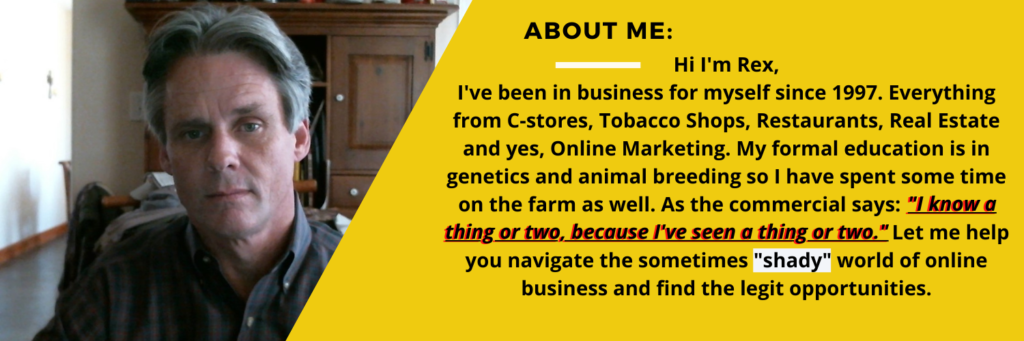
- onlinebenjamins.com
- thebeachangler.com
- thesinnerinthemirror.com
- my.wealthyaffiliate.com/rex10
- Facebook: Online Benjamins
- Twitter: @onlinebenjamin1
- Instagram: dotcomdinero
Rex
P.S. – If you have any questions or are unsure of anything, I am here and I promise I will get back to you on all of your questions and comments. Just leave them below in the comment section. Follow me on Twitter: @onlinebenjamin1, Instagram: dotcomdinero, and Facebook: Online Benjamins
P.P.S. – Thanks so much for checking out our blog we really appreciate it. Just so you know, we may receive a commission if you click on some of the links that appear on our site. This helps us keep our content free and up-to-date for everyone. We appreciate your support!
Hi,
Thanks for stopping by and congratulations for taking the first steps to building your own online business. I’ve been in business both offline and online since 1997. I would consider it an honor to help you build your business. Father of 3, life long outdoorsman with an education in Genetics and Economics. This site is about cutting through the BS and finding the real opportunities in the online world. I look forward to working with you.