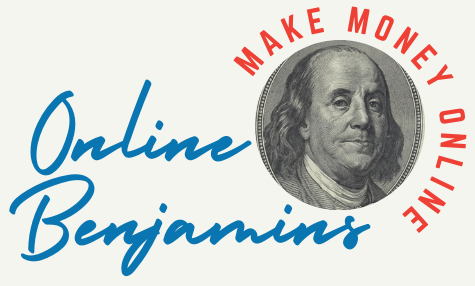WordPress is undoubtedly the most popular blogging platform out there, and for good reasons. It’s user-friendly, customizable, and has an extensive library of plugins that can help bloggers take their blogs to the next level. However, with over 58,000 plugins available, it can be overwhelming to find the right ones for your blog.
That’s why I’ve compiled a list of the best WordPress plugins for bloggers to help you improve your blog’s performance, drive traffic, and increase engagement. Blogs and blogging continue to grow in popularity as a means to make money online. And, as a blogger, you are always looking for ways to enhance your website’s functionality, improve its performance, and make it more user-friendly. Luckily, with the wide range of plugins that WordPress offers, you can achieve all of these goals and more.
I have been blogging for over 4 years now and have three different niche blogs currently. I was fortunate to find an awesome online business training platform where I was able to learn how to build successful blog websites. So, Follow along with me and let’s dig deeper into the world of WordPress plugins.
I’ll share with you what I have learned and what I think are some of the best WordPress plugins for bloggers, and also their features, benefits, and how best to use them.
And, if you want to learn more about blogging and building an online business, click the button below for a FREE trial of my #1 Recommended Blogging Platform.
Introduction to WordPress Plugins
Before we dive into the list of the best WordPress plugins for bloggers, let’s first understand what WordPress plugins are and how they work. WordPress plugins are add-ons, a piece of software that “plugs into” your WordPress site to enhance its functionality, improve its performance and add new features allowing you to create virtually any kind of website, from ecommerce stores to blogs to local business sites.
And they do all of this without the need for you to learn to code. Think of them as apps that give you more control over your website and it’s content. Different plugins can change your website’s features in varying ways. For instance, you can add small elements to your site, such as social media share buttons and email optin forms, or use plugins for larger tasks, like translating your content into multiple languages or enhancing its security.
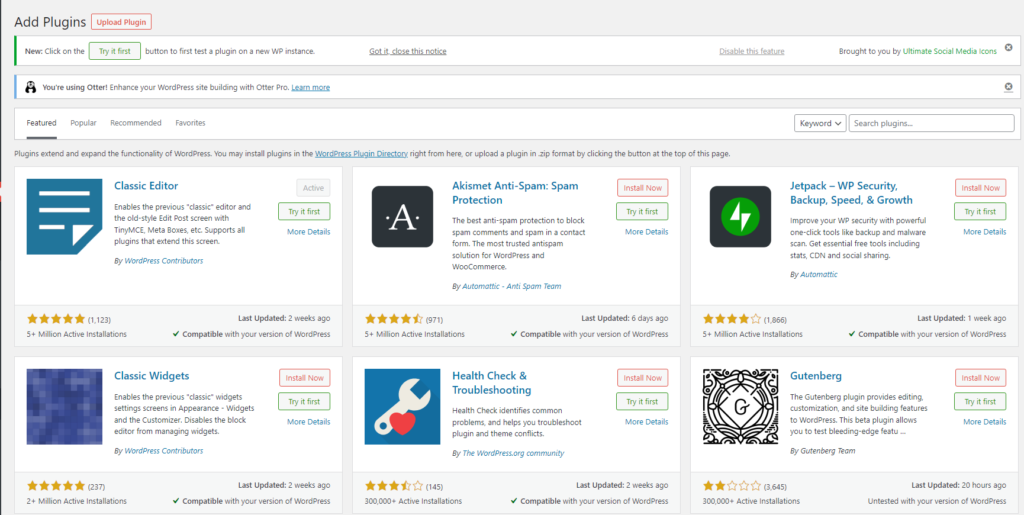
Plugins can also simplify many aspects of building a website. For example, you can use a tool that offers an easy way to add special graphics and design elements. Moreover, you can install plugins for essential maintenance tasks, like performing backups or scanning your posts for broken links.
Meanwhile, tools like Yoast SEO can help you optimize your content for search engines. In fact, there are literally thousands of WordPress plugins available, but not all of them are suitable for bloggers. That’s why we’ve put together a list of the best WordPress plugins that every blogger should have.
Best WordPress Plugins for Bloggers
SEO Plugins for bloggers:
SEO, or search engine optimization, is a critical factor in your blogging success. It largely determines if and how often your blog content gets seen.
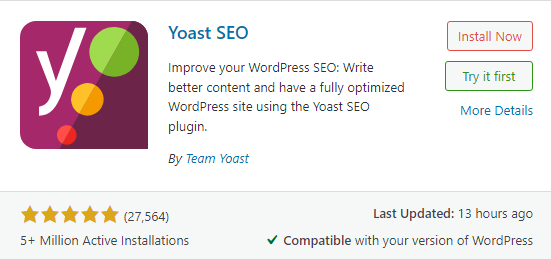
Yoast SEO: Yoast SEO is a popular SEO WordPress plugin that helps you optimize your website for search engines. It allows you to add meta titles, descriptions, and keywords to your posts and pages, and also provides suggestions for improving your content’s readability and SEO.
With Yoast SEO, you can also create XML sitemaps, add social media metadata, and verify your website with Google Search Console. It’s a great plugin for any blogger who wants to improve their website’s search engine ranking and drive more traffic to their site.
Rank Math: Rank Math is another popular and comprehensive SEO plugin that provides detailed analysis and suggestions for improvement. It also has a built-in redirection manager, schema markup integration and AI content optimizer tool.

All in One SEO Pack: All in One SEO Pack is another very good SEO plugin that helps bloggers optimize their website for search engines. It provides an XML sitemap, meta tags, and social media integration.

WP Super Cache: WP Super Cache is a caching plugin for WordPress that helps improve your website’s performance by caching your pages and serving them as static files to visitors. This reduces the server load and improves the loading speed of your website. Loading speed is an important factor in search engine rankings.
WP Super Cache also supports Content Delivery Networks (CDNs) and allows you to preload pages for faster delivery. It’s a must-have plugin for any blogger who wants to improve their website’s loading speed and provide a better user experience.
Security Plugins for bloggers:
Internet security is critical to protecting you, your website, its content and your users information. Security plugins can safeguard your site and its critical data.
Jetpack: Jetpack is a powerful WordPress plugin that offers a suite of tools to help you manage your website, including security, backups, and performance optimization. It also includes features such as social media sharing, contact forms, and website analytics.

Jetpack’s security features include spam filtering, malware scanning, and brute force attack protection, which help keep your website safe from hackers and malicious attacks. Its backup feature automatically backs up your website every day, so you can easily restore it if anything goes wrong.
Wordfence Security: Wordfence Security is a popular security plugin that helps bloggers protect their website from malware, hacking attempts, and other security threats. It offers real-time protection, firewall protection, and malware

Sucuri Security: Sucuri Security is a powerful security plugin that provides website security monitoring, malware removal, and firewall protection. It also offers DDoS protection and website backups.
iThemes Security: iThemes Security is a comprehensive security plugin that helps bloggers secure their website. It offers malware scanning, two-factor authentication, and brute force protection.
Email Marketing Plugins for bloggers:
There is an old adage in the internet marketing world: “The money is in the List”, meaning, your customer list. As a blogger you want to build an email list of visitors/customers so you can keep in contact with them and continue to market products and services to them in the future.
WPForms: WPForms is a user-friendly WordPress plugin that allows you to create custom contact forms, surveys, and other types of forms for your website. It comes with a drag-and-drop form builder that makes it easy to create professional-looking forms without any to code.
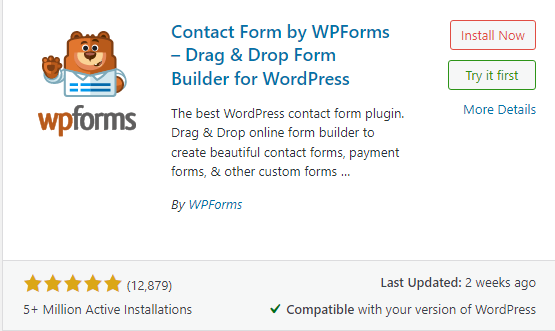
With WPForms, you can also create payment forms, subscription forms, and even survey forms and polls to gather feedback from your audience. It integrates with popular email marketing services like Mailchimp and Constant Contact, making it easy to grow your email list and engage with your subscribers.

OptinMonster: OptinMonster is a powerful lead generation plugin that helps bloggers grow their email list. It offers a variety of opt-in forms, including pop-ups, slide-ins, and floating bars.
ConvertKit: ConvertKit is an email marketing plugin that is specifically designed for bloggers. It offers a variety of automation features, including drip campaigns and segmenting your email list.
Mailchimp for WordPress: Mailchimp for WordPress is a popular email marketing plugin that allows bloggers to create and manage their email campaigns. It offers a variety of customizable templates and integrates with popular email marketing services.
Analytics Plugins for bloggers:
Analytics plugins help you to track the performance of your blog. Analytics like view, clicks, conversions and rankings.
MonsterInsights: MonsterInsights is a popular Google Analytics plugin for WordPress that allows you to track your website’s traffic and user behavior. It provides detailed reports on your website’s performance, including metrics such as page views, bounce rate, and session duration.
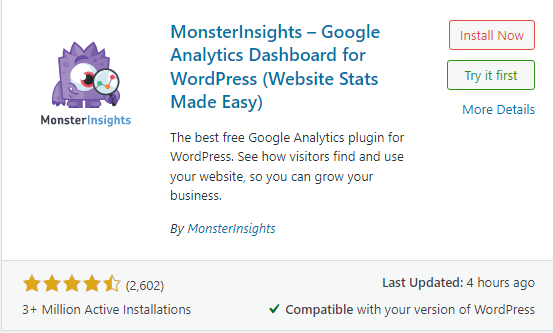
With MonsterInsights, you can also track your website’s eCommerce performance, including sales, revenue, and conversion rate. It’s an essential plugin for any blogger who wants to understand their audience’s behavior and improve their website’s performance.
Google Analytics Dashboard for WP: Google Analytics Dashboard for WP is a popular analytics plugin that allows bloggers to track their website’s performance. It offers real-time analytics, custom reports, and user tracking.
Jetpack: In addition to its security features, Jetpack offers a variety of analytics features, including website analytics. It tracks website traffic, visitor engagement, and page views.
Social Media Plugins for bloggers:
As a blogger you want to promote your blog and social media is a natural and popular choice for promoting your blog. Social media plugins help you share your content across multiple social media platforms to increase your exposure and following.
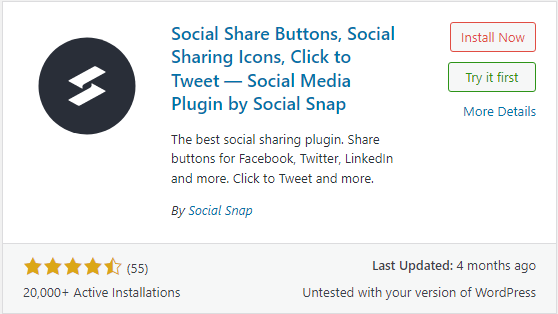
Social Snap: Social Snap is a social media plugin for WordPress that allows you to add social media sharing buttons to your website. It supports over 30 social networks, including Facebook, Twitter, Pinterest, and LinkedIn, and allows you to customize the appearance and placement of the buttons.
With Social Snap, you can also add social media follow buttons, social media auto-posting, and social media analytics to your website. It’s a great way to increase your website’s social media presence and drive more traffic from social networks.
Shared Counts: Shared Counts is a simple and lightweight social sharing plugin that allows bloggers to add social share buttons to their content. It supports major social media platforms, including Facebook, Twitter, Pinterest, and LinkedIn.
Revive Old Post: Revive Old Post is a social media plugin that helps bloggers drive more traffic to their website by automatically sharing old posts on social media. It’s a great way to keep your content fresh and relevant.
Backup Plugins for bloggers:
You’ve spent all this time and effort building your blog website and creating awesome content, it would be a shame if something happened and you lost it all. Backup Plugins create backups for your website so if something terrible happens, you can restore your blog from the backup copy.
UpdraftPlus: UpdraftPlus is a backup and restore plugin for WordPress that allows you to create backups of your website and store them on cloud services like Dropbox, Google Drive, and Amazon S3. It also offers a simple interface to restore your website if anything goes wrong.
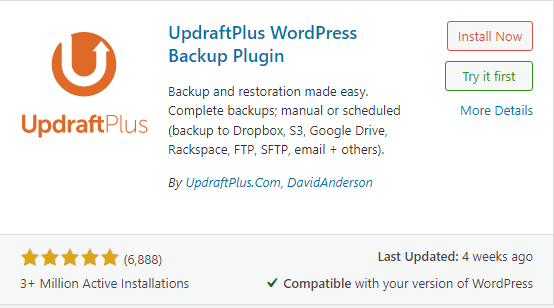
UpdraftPlus allows you to schedule automatic backups and select which files and databases to back up. It’s a must-have plugin for any blogger who wants to ensure the safety and security of their website’s data.
BackupBuddy: BackupBuddy is a comprehensive backup plugin that allows bloggers to back up, restore, and migrate their website. It also offers a variety of backup options, including full backups and incremental backups.
VaultPress: VaultPress is a backup and security plugin that provides real-time backups, malware scanning, and spam protection. It’s a great all-in-one solution for bloggers who want to secure and backup their website.
Mobile Friendly & Image Optimizer Plugins for bloggers:
Smart Phones have taken over the world and more and more people are consuming web content on their phones. Therefore, it is extremely important that your blog content be optimized for mobile phone use.
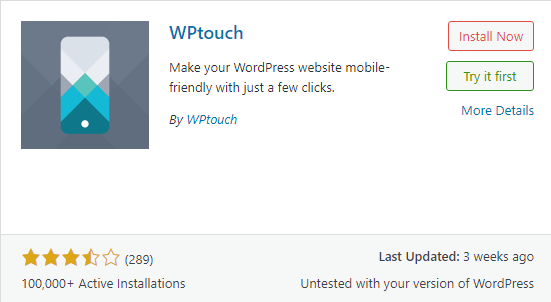
WPtouch: WPtouch is a mobile plugin for WordPress that allows you to create a mobile-friendly version of your website. It comes with a built-in mobile theme that optimizes your website for mobile devices and provides a better user experience for mobile users.
WPtouch also allows you to customize the appearance and layout of your mobile website and supports touch gestures and mobile-specific features. It’s a must-have plugin for any blogger who wants to provide a better user experience for their mobile audience.
ShortPixel Image Optimizer: ShortPixel Image Optimizer is an image optimization plugin for WordPress that helps reduce the size of your images without compromising their quality. It automatically optimizes your images as you upload them to your website, reducing the loading time of your website.
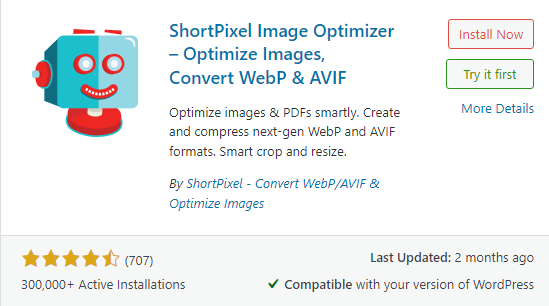
ShortPixel Image Optimizer also allows you to optimize existing images on your website and supports various file formats, including JPEG, PNG, and GIF. It’s a must-have plugin for any blogger who wants to improve their website’s loading speed and SEO.
WordPress Plugins for Bloggers – FAQs

what are WordPress plugins?
WordPress plugins are pieces of software that can be installed on your WordPress website to add functionality or features. There are thousands of WordPress plugins available, ranging from SEO optimization to website backups.
Are these plugins free to use?
Most of these plugins have a free version, but they also offer premium versions with more advanced features.
Can I use all of these plugins on my website?
Yes, you can use all of these plugins on your website. However, make sure to choose the ones that align with your needs and goals.
Do I need to install all of these plugins?
No, you don’t need to install all of these plugins. It’s best to choose the plugins that are most relevant to your blogging needs and goals.
Do I need to have technical knowledge to use these plugins?
No, most of these plugins are easy to use and come with user-friendly interfaces. However, some plugins may require basic technical knowledge, so make sure to read the documentation and tutorials before installing and using them.
Can I customize the appearance and layout of these plugins?
Yes, most of these plugins allow you to customize their appearance and layout to suit your needs.
Will installing too many plugins affect my website’s performance?
Yes, installing too many plugins can slow down your website and affect its performance. Choose only the plugins that are necessary for your website’s functionality.
Final Thoughts: Best WordPress Plugins for Bloggers
WordPress plugins can help bloggers improve their website’s functionality, security, and performance. The best WordPress plugins for bloggers are the ones that meet your specific needs and goals. Whether you’re looking to boost your SEO, increase social media engagement, or secure your website, there’s a WordPress plugin out there for you.
When selecting plugins for your website, make sure to choose those that align with your needs and goals. Installing too many plugins can slow down your website and affect its performance, so choose wisely.
Each plugin offers unique features and benefits that can help you achieve your blogging goals.

By choosing the right plugins and implementing them on your website, you can take your blog to the next level and achieve success. Choose wisely, and don’t forget to regularly update your plugins for the best results.
If you would like to learn how to build your own blog website, or how to improve your currrent blog and take it to the next level, check out my #1 recommended blogging platform. And, best of all, it’s free to try before you buy.
I’m Looking forward to working with you,
Rex
- onlinebenjamins.com
- thebeachangler.com
- thesinnerinthemirror.com
- my.wealthyaffiliate.com
- Facebook: Online Benjamins
- Twitter: @onlinebenjamin1
- Instagram: dotcomdinero
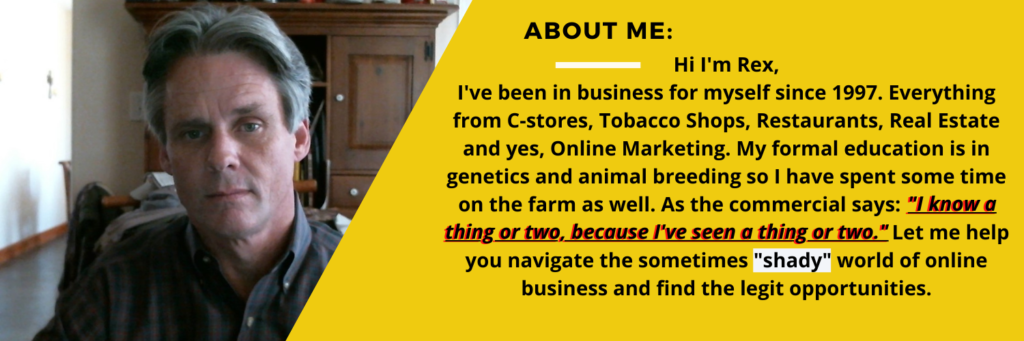
P.S. If you have any questions or are unsure of anything, I am here and I promise I will get back to you on all of your questions and comments. Just leave them below in the comment section. Follow me on Twitter: @onlinebenjamin1, Instagram: dotcomdinero, and Facebook: Online Benjamins
Hi,
Thanks for stopping by and congratulations for taking the first steps to building your own online business. I’ve been in business both offline and online since 1997. I would consider it an honor to help you build your business. Father of 3, life long outdoorsman with an education in Genetics and Economics. This site is about cutting through the BS and finding the real opportunities in the online world. I look forward to working with you.